使用maven创建scala项目,scala-archetype-simple有bug,会遇到一些问题,这里整理记录一下。
我的环境是:
maven 3.3.9
eclipse 4.6
java 1.8通过命令行的形式创建 scala项目:
mvn archetype:generate -B \
-DarchetypeGroupId=net.alchim31.maven -DarchetypeArtifactId=scala-archetype-simple -DarchetypeVersion=1.6 \
-DgroupId=com.hainiubl.scala -DartifactId=scala-demo -Dversion=1.0 -Dpackage=com.hainiubl.scala.demo命令执行完后的目录结构:
➜ scala-demo tree
.
├── pom.xml
├── src
│ ├── main
│ │ └── scala
│ │ └── com
│ │ └── hainiubl
│ │ └── scala
│ │ └── demo
│ │ └── App.scala
│ └── test
│ └── scala
│ └── samples
│ ├── junit.scala
│ ├── scalatest.scala
│ └── specs.scala
└── target使用scala 2.11 编译工程会有问题:
- scala 2.11不支持这个make参数了,从pom.xml中把这个参数去掉
[ERROR] scalac error: bad option: '-make:transitive'
- 生成的pom.xml缺少一个依赖
[ERROR] /Users/sandy/workspace/scala-demo/src/test/scala/samples/specs.scala:18: error: not found: type JUnitRunner
[ERROR] @RunWith(classOf[JUnitRunner])
[ERROR] ^
[ERROR] one error found在pom.xml中增加
<dependency>
<groupId>org.specs2</groupId>
<artifactId>specs2-junit_${scala.compat.version}</artifactId>
<version>2.4.16</version>
<scope>test</scope>
</dependency>- java 和 scala的版本可以修改成你想要的版本
我这里改成了1.8
修改后完整的pom.xml
<project xmlns="http://maven.apache.org/POM/4.0.0" xmlns:xsi="http://www.w3.org/2001/XMLSchema-instance" xsi:schemaLocation="http://maven.apache.org/POM/4.0.0 http://maven.apache.org/maven-v4_0_0.xsd">
<modelVersion>4.0.0</modelVersion>
<groupId>com.hainiubl.scala</groupId>
<artifactId>scala-demo</artifactId>
<version>1.0</version>
<name>${project.artifactId}</name>
<description>My wonderfull scala app</description>
<inceptionYear>2015</inceptionYear>
<licenses>
<license>
<name>My License</name>
<url>http://....</url>
<distribution>repo</distribution>
</license>
</licenses>
<properties>
<maven.compiler.source>1.8</maven.compiler.source>
<maven.compiler.target>1.8</maven.compiler.target>
<encoding>UTF-8</encoding>
<scala.version>2.11.8</scala.version>
<scala.compat.version>2.11</scala.compat.version>
</properties>
<dependencies>
<dependency>
<groupId>org.scala-lang</groupId>
<artifactId>scala-library</artifactId>
<version>${scala.version}</version>
</dependency>
<!-- Test -->
<dependency>
<groupId>junit</groupId>
<artifactId>junit</artifactId>
<version>4.12</version>
<scope>test</scope>
</dependency>
<dependency>
<groupId>org.specs2</groupId>
<artifactId>specs2-core_${scala.compat.version}</artifactId>
<version>2.4.16</version>
<scope>test</scope>
</dependency>
<dependency>
<groupId>org.specs2</groupId>
<artifactId>specs2-junit_${scala.compat.version}</artifactId>
<version>2.4.16</version>
<scope>test</scope>
</dependency>
<dependency>
<groupId>org.scalatest</groupId>
<artifactId>scalatest_${scala.compat.version}</artifactId>
<version>2.2.4</version>
<scope>test</scope>
</dependency>
</dependencies>
<build>
<sourceDirectory>src/main/scala</sourceDirectory>
<testSourceDirectory>src/test/scala</testSourceDirectory>
<plugins>
<plugin>
<!-- see http://davidb.github.com/scala-maven-plugin -->
<groupId>net.alchim31.maven</groupId>
<artifactId>scala-maven-plugin</artifactId>
<version>3.2.0</version>
<executions>
<execution>
<goals>
<goal>compile</goal>
<goal>testCompile</goal>
</goals>
<configuration>
<args>
<arg>-dependencyfile</arg>
<arg>${project.build.directory}/.scala_dependencies</arg>
</args>
</configuration>
</execution>
</executions>
</plugin>
<plugin>
<groupId>org.apache.maven.plugins</groupId>
<artifactId>maven-surefire-plugin</artifactId>
<version>2.18.1</version>
<configuration>
<useFile>false</useFile>
<disableXmlReport>true</disableXmlReport>
<!-- If you have classpath issue like NoDefClassError,... -->
<!-- useManifestOnlyJar>false</useManifestOnlyJar -->
<includes>
<include>**/*Test.*</include>
<include>**/*Suite.*</include>
</includes>
</configuration>
</plugin>
</plugins>
</build>
</project>
打包编译一下:
mvn package通过eclipse创建 scala项目:
默认没有scala的archetype,创建maven项目时自己指定一下:
archetype GroupId:net.alchim31.maven
archetype ArtifactId:scala-archetype-simple
archetypeVersion:1.6
1.5或1.6都可以,创建好项目后自己可以修改相应版本
scala-archetype-simple源码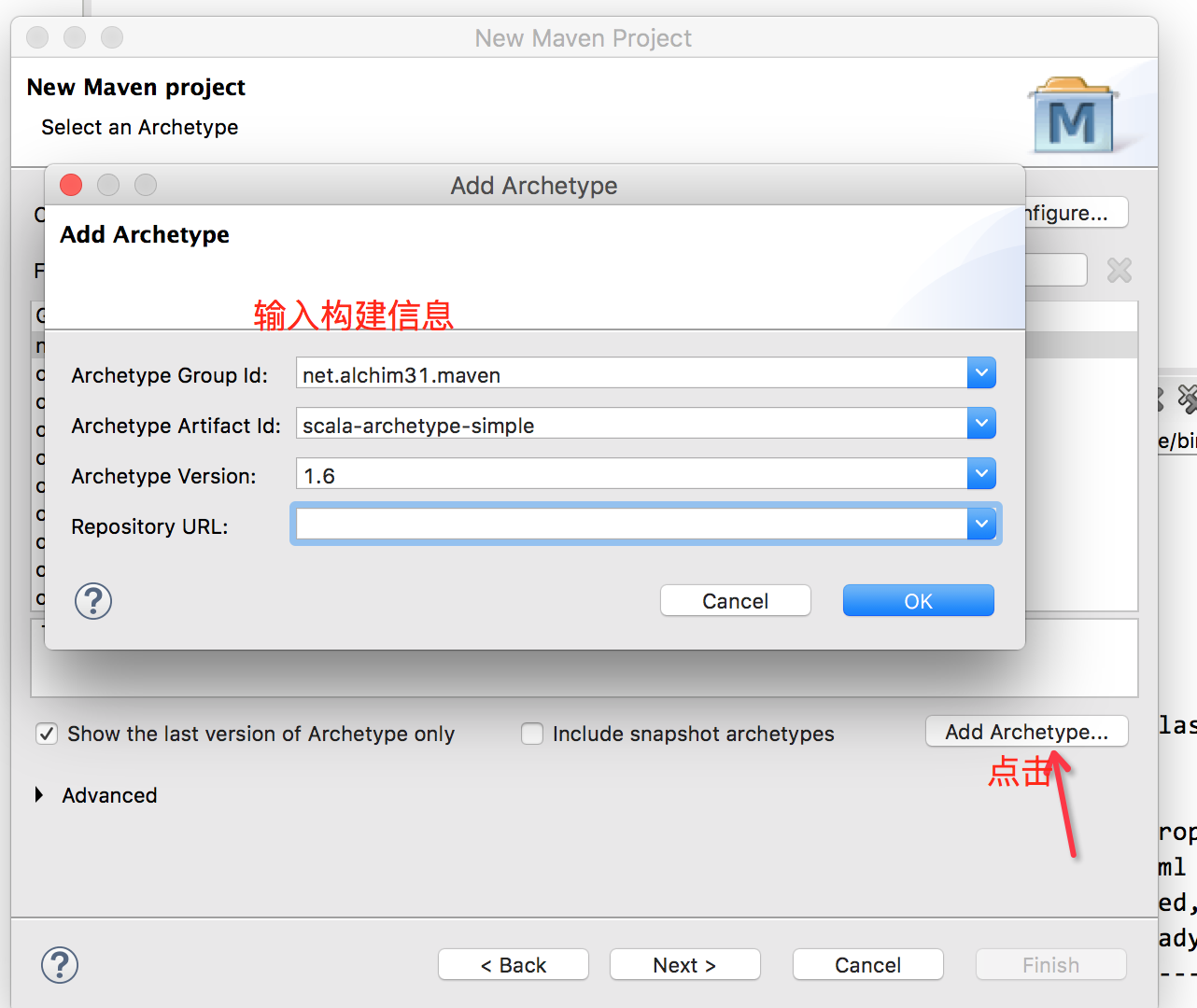
其它修改可以参考上面的 pom.xml,道理是一样的。
pom.xml 还有可能会报错:
Multiple annotations found at this line:
- Plugin execution not covered by lifecycle configuration: net.alchim31.maven:scala-maven-plugin:3.2.0:testCompile (execution:
default, phase: test-compile)
- Plugin execution not covered by lifecycle configuration: net.alchim31.maven:scala-maven-plugin:3.2.0:compile (execution:
default, phase: compile)解决办法
eclipse 菜单 Window->Preference->Maven->Errors/Warnings->Plugin execution not covered by lifecycle configuration 改成 ignore




