编写之后,输入目录和输出目录都写好了,但是当运行的时候,显示
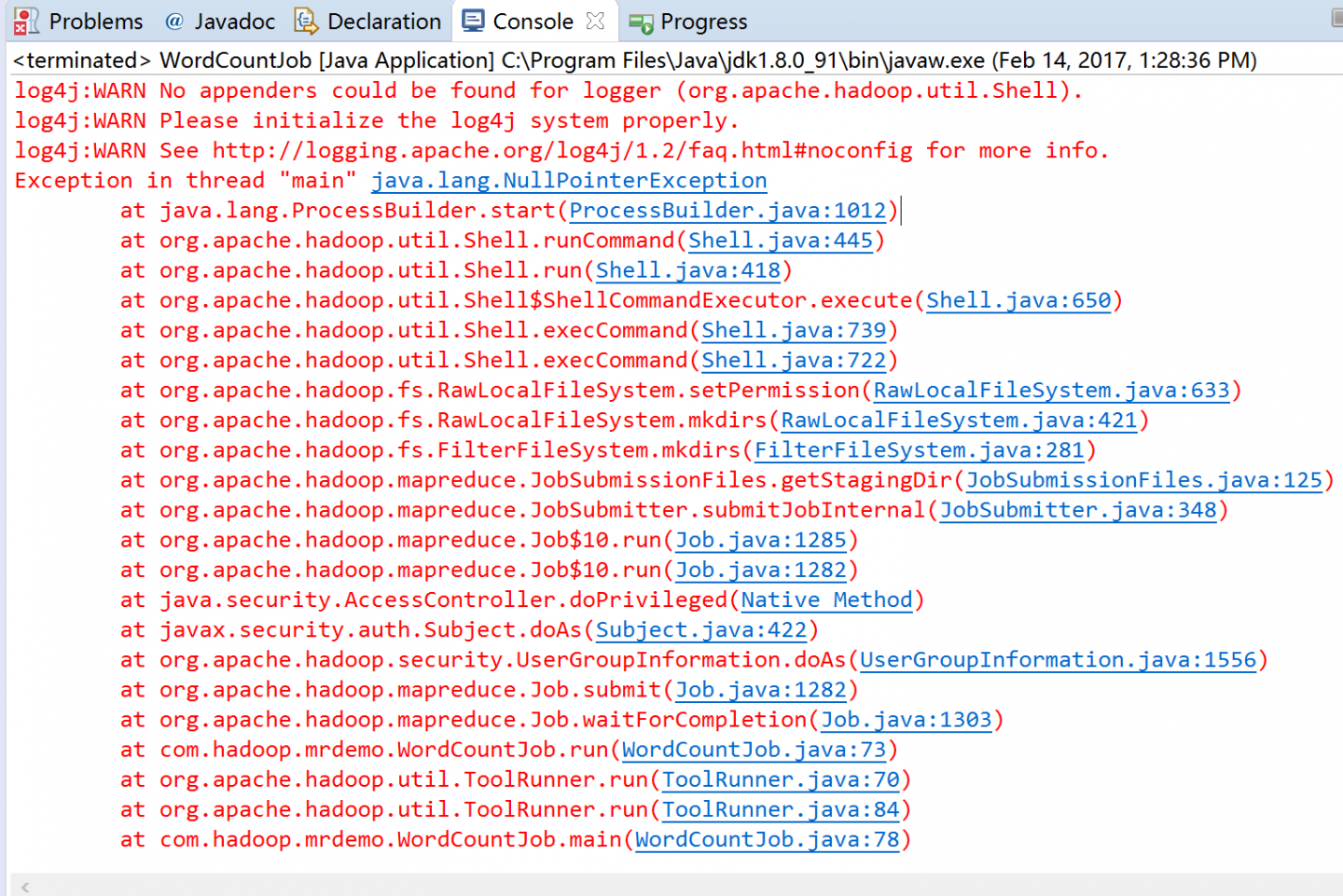
这是我路径的配置
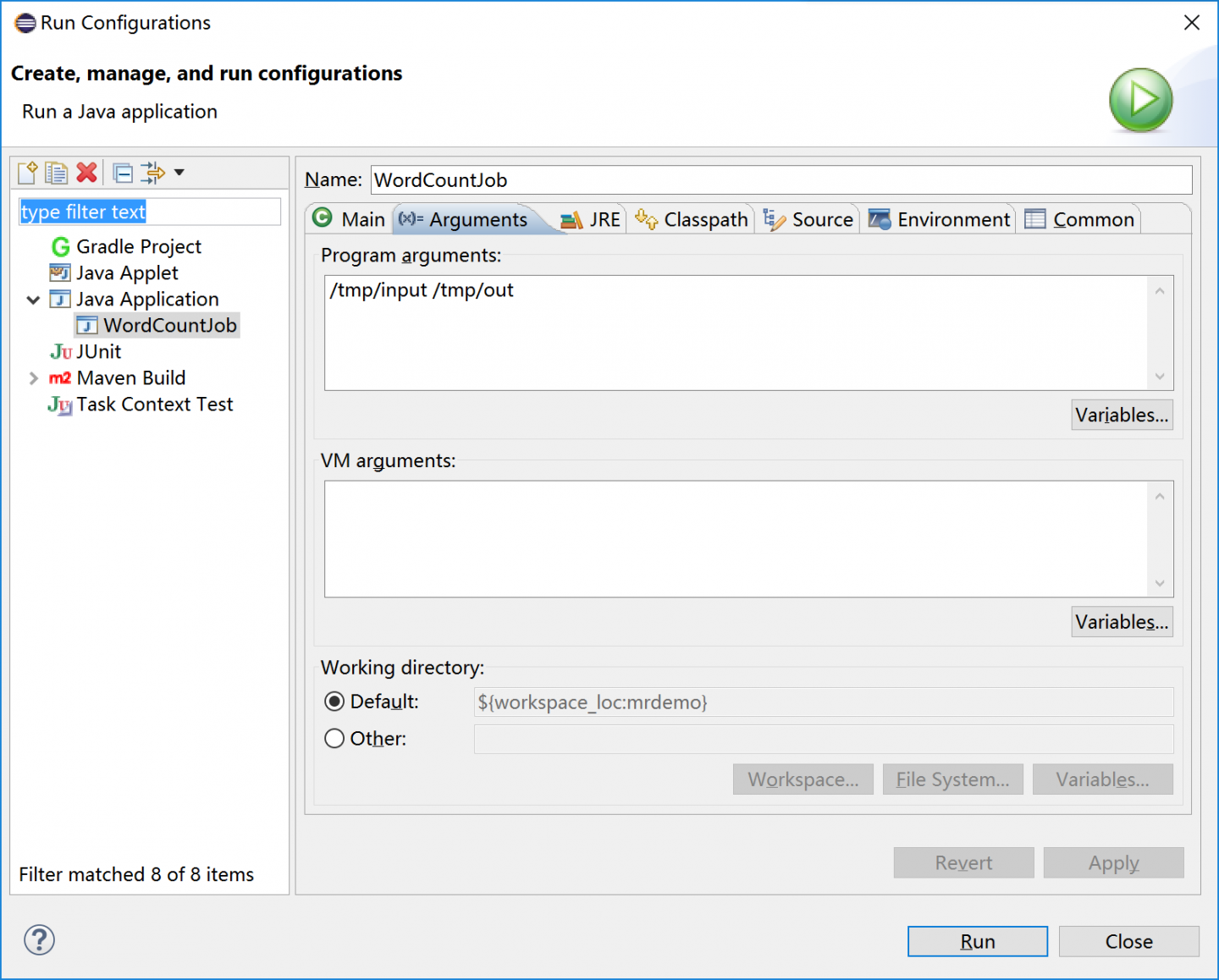
运行后,tmp文件夹没有生成out这个文件夹
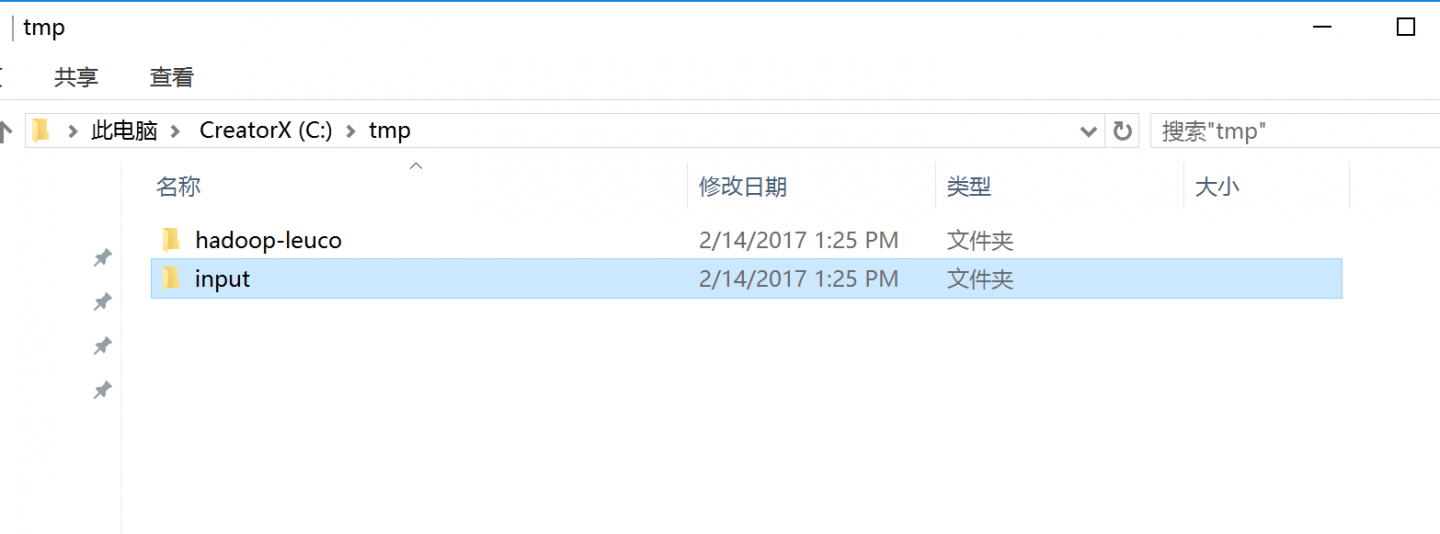
请各位看看这是出现了什么问题?是不是我的什么配置还是没有配对?
代码如下:
package com.hadoop.mrdemo;
import java.io.IOException;
import org.apache.hadoop.conf.Configuration;
import org.apache.hadoop.conf.Configured;
import org.apache.hadoop.fs.Path;
import org.apache.hadoop.io.LongWritable;
import org.apache.hadoop.io.Text;
import org.apache.hadoop.mapreduce.lib.output.FileOutputFormat;
import org.apache.hadoop.mapreduce.Job;
import org.apache.hadoop.mapreduce.Mapper;
import org.apache.hadoop.mapreduce.Reducer;
import org.apache.hadoop.mapreduce.lib.input.FileInputFormat;
import org.apache.hadoop.util.StringUtils;
import org.apache.hadoop.util.Tool;
import org.apache.hadoop.util.ToolRunner;
public class WordCountJob extends Configured implements Tool {
public static class WordCountMapper extends Mapper<LongWritable, Text, Text, LongWritable> {
private Text word = new Text();
private LongWritable one = new LongWritable(1);
@Override
protected void map(LongWritable key, Text value, Mapper<LongWritable, Text, Text, LongWritable>.Context context)
throws IOException, InterruptedException {
String[] words = StringUtils.split(value.toString(),' ');
for(String w : words){
word.set(w);
context.write(word, one);
}
}
}
public static class WordCountReducer extends Reducer<Text,LongWritable,Text,LongWritable>{
private LongWritable result = new LongWritable();
@Override
protected void reduce(Text key, Iterable<LongWritable> values,
Reducer<Text, LongWritable, Text, LongWritable>.Context context) throws IOException, InterruptedException {
long sum = 0L;
for(LongWritable v : values){
sum +=v.get();
}
result.set(sum);
context.write(key, result);
}
}
@Override
public int run(String[] args) throws Exception {
// TODO Auto-generated method stub
if(args.length <2){
System.out.println("<input dir> <output dir>");
return 2;
}
Job job =Job.getInstance(getConf(), "WordCountJob");
job.setJarByClass(WordCountJob.class);
job.setMapperClass(WordCountMapper.class);
job.setReducerClass(WordCountReducer.class);
job.setOutputKeyClass(Text.class);
job.setOutputValueClass(LongWritable.class);
FileInputFormat.addInputPath(job, new Path(args[0]));
FileOutputFormat.setOutputPath(job, new Path(args[1]));
return job.waitForCompletion(true) ? 0:1 ;
}
public static void main(String[] args) throws Exception {
// TODO Auto-generated method stub
int res = ToolRunner.run(new WordCountJob(), args);
System.exit(res);
}
}

