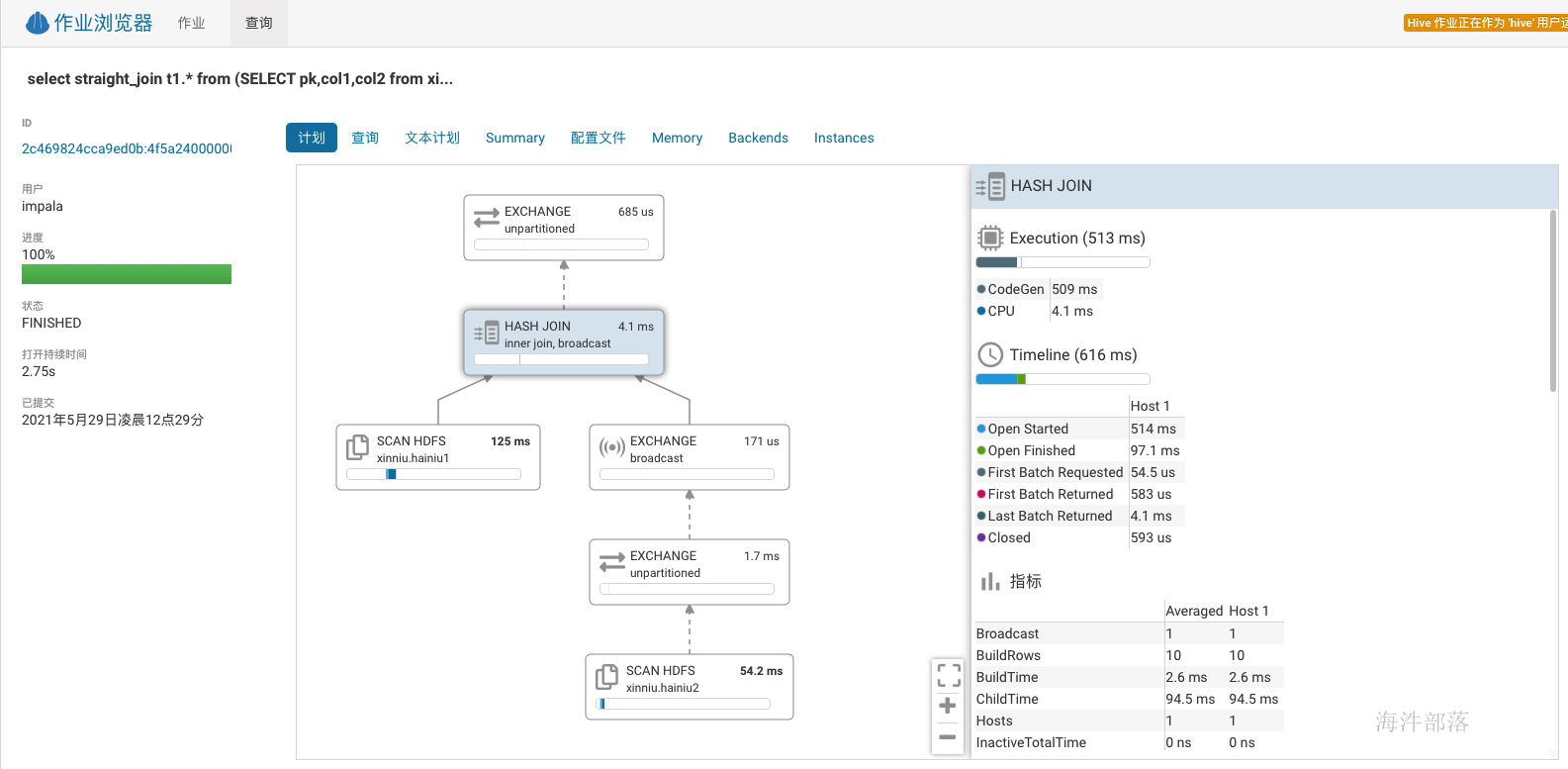impala操作环境
- impala-shell
kinit -kt /data/impala.keytab impala
klist
impala-shell
# 连接impala时指定impalad,-i参数指定impalad节点(可以是任意节点),-k参数是采用kerberos认证方式登录
impala-shell -i worker-2 -k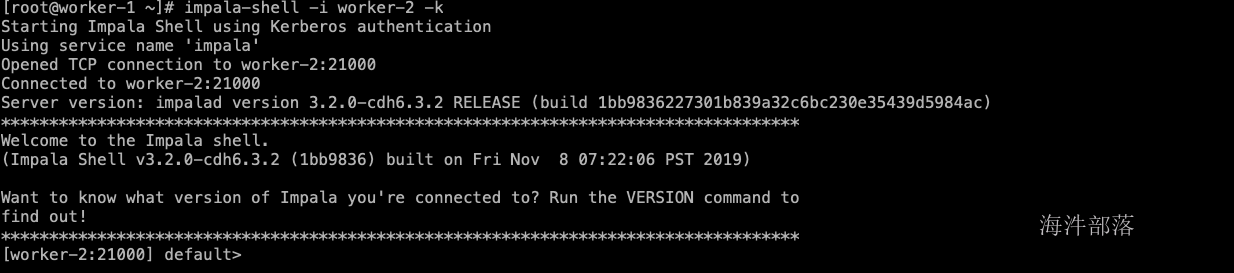
实际生产环境下-i参数至关重要,如果有多个并行任务,可以通过-i参数将任务均衡分发到不同的impalad节点上
-
hue操作impala
- hue创建impala用户
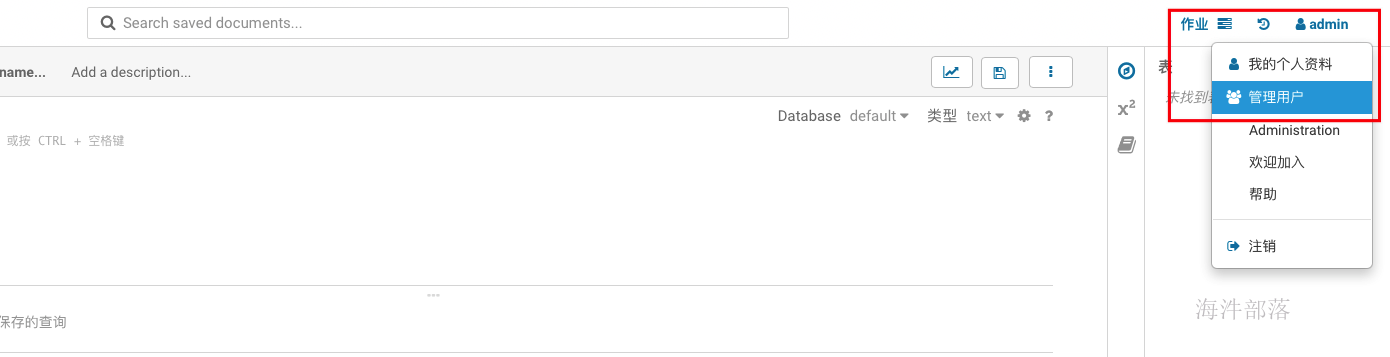
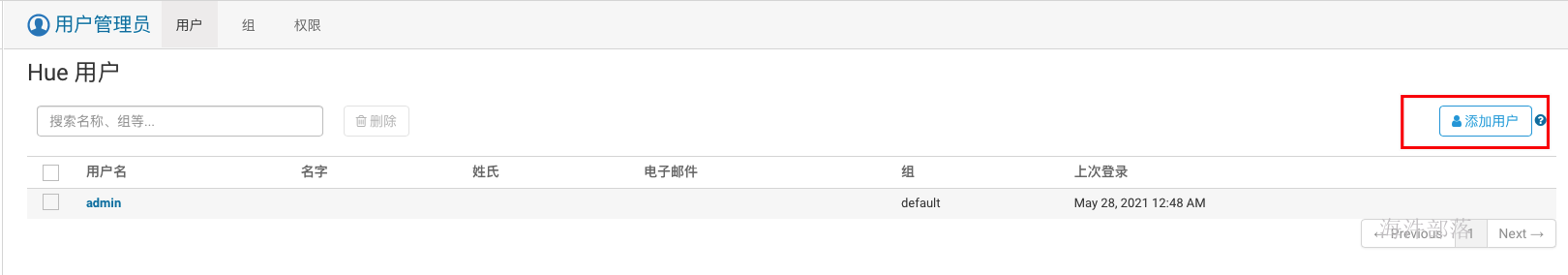
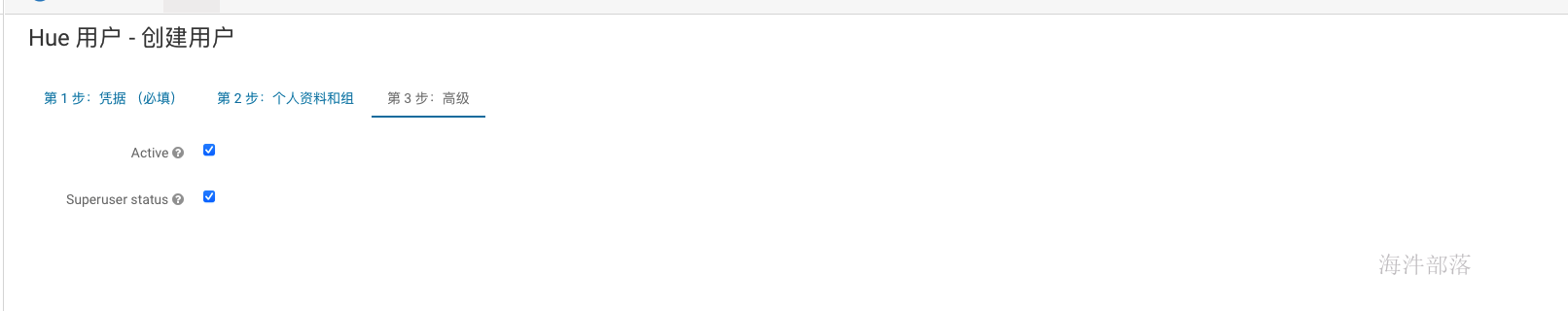
- 使用impala用户登录
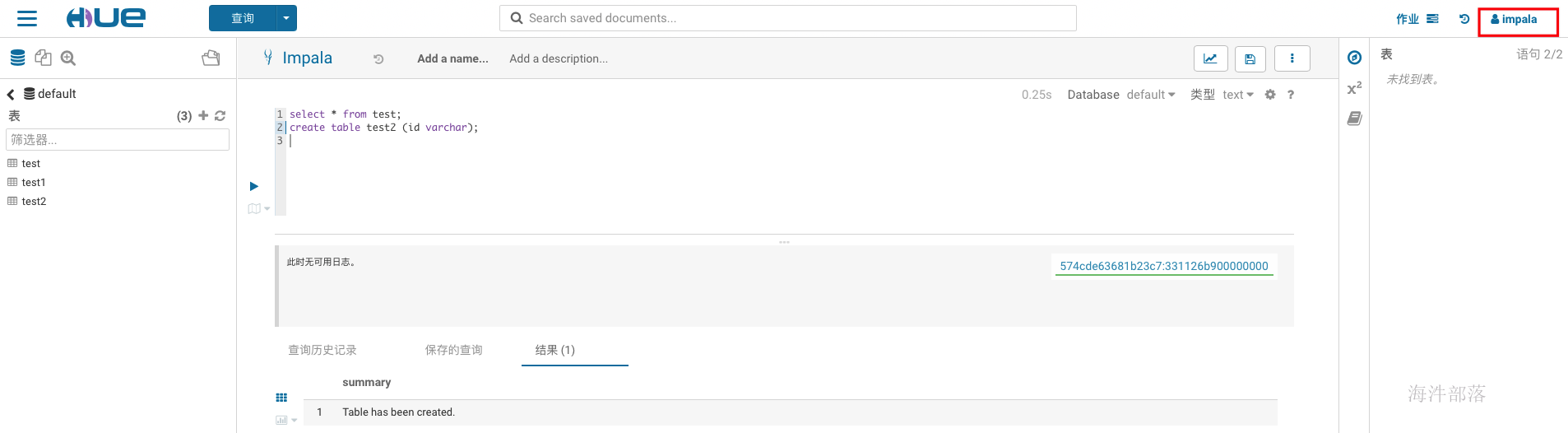
-- 执行测试
select * from test;
create table test2(id string);在安全环境下需要kerberos安全认证与sentry授权,认证与授权参照kerberos+sentry实操
impala-shell实操
impala-shell实操与hue实操命令一致。
impala 基本语句与hive基本一致。
创建测试表并加载数据
-- 创建临时表
create table if not exists xinniu.tmp1(
pk string,
col1 int,
col2 boolean,
col3 timestamp,
col4 varchar
)
comment '临时加载表'
row format delimited fields terminated by '\t'
;
-- 加载数据
load data inpath '/user/impala/testfile' into table xinniu.tmp1;
-- 创建parquet正式表
create table if not exists xinniu.hainiu1
stored as parquet
tblproperties ("parquet.compress"="SNAPPY")
as
select * from xinniu.tmp1
where 1=0
;
-- 临时表加载数据到正式表
insert into table xinniu.hainiu1
select * from xinniu.tmp1;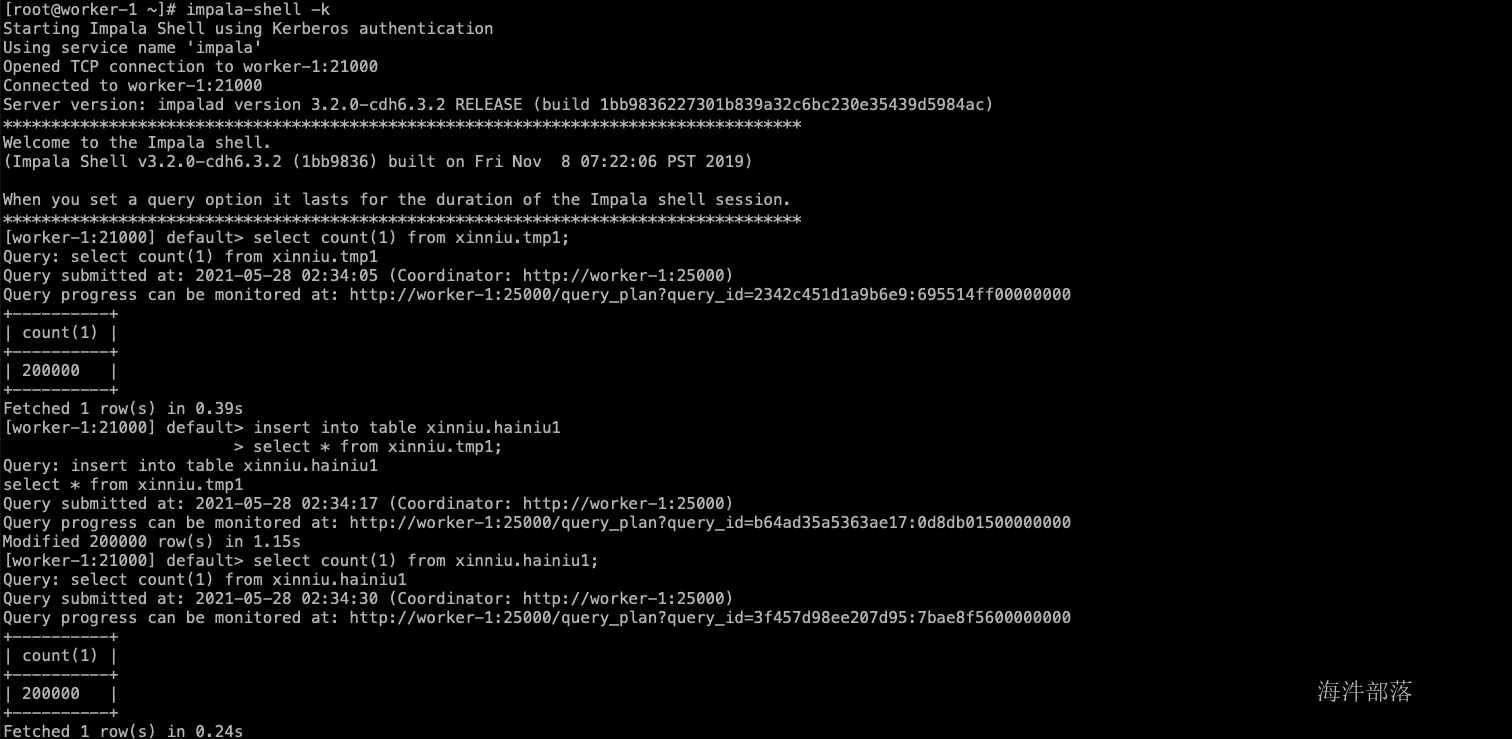
数据导出
impala不支持insert overwrite 的方式导出数据,需要使用-o outputpath的方式导出。
# 参数解释:-i 指定impalad节点 -k 使用kerberos认证方式 -q 查询语句(也可以使用-f sql文件的方式) -B --output_delimiter 指定输出文件分隔符 -o 输出文件
impala-shell -i worker-1 -k -q "select * from xinniu.hainiu1 limit 200;" -B --output_delimiter="\t" -o /data/output.txt 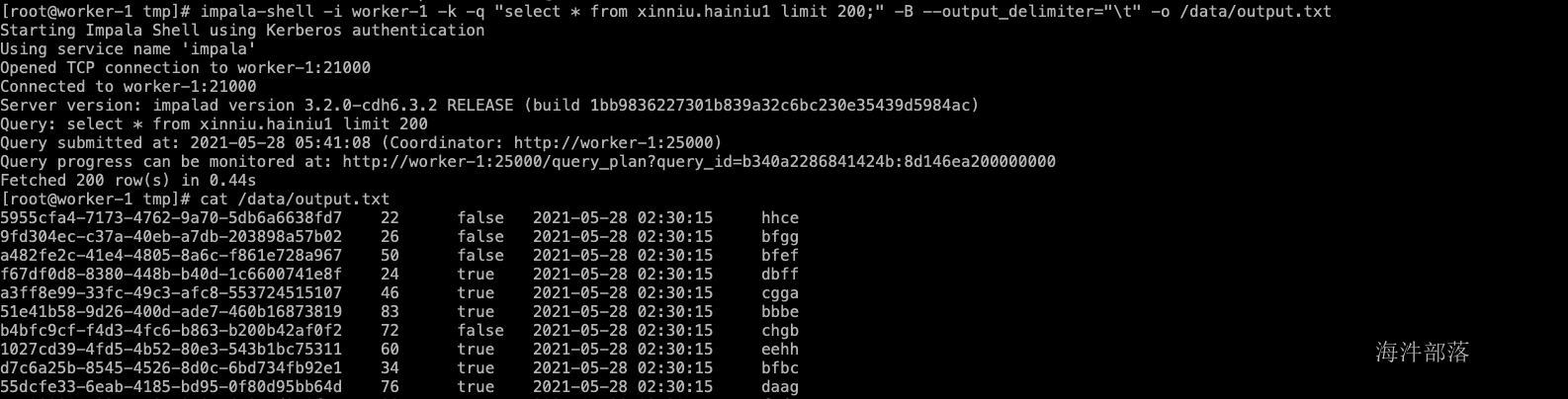
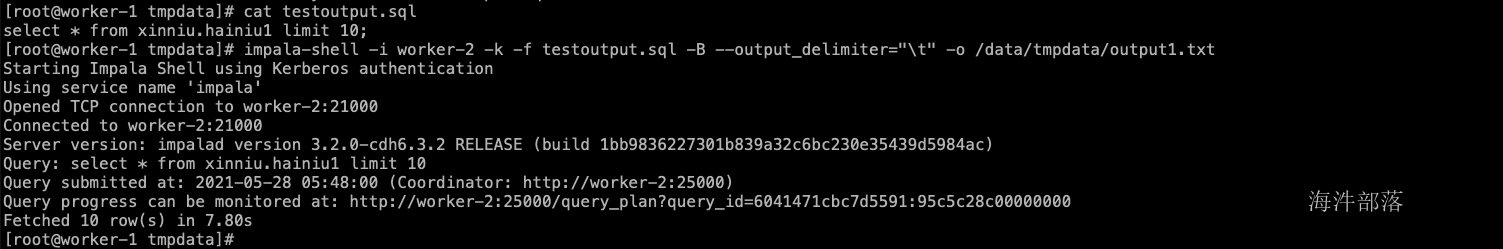
查询语句
查询语句与hive基本一致
-- 在排序语句中使用offset 即从offset位置开始输出
select * from xinniu.hainiu1 order by pk desc limit 10 offset 2;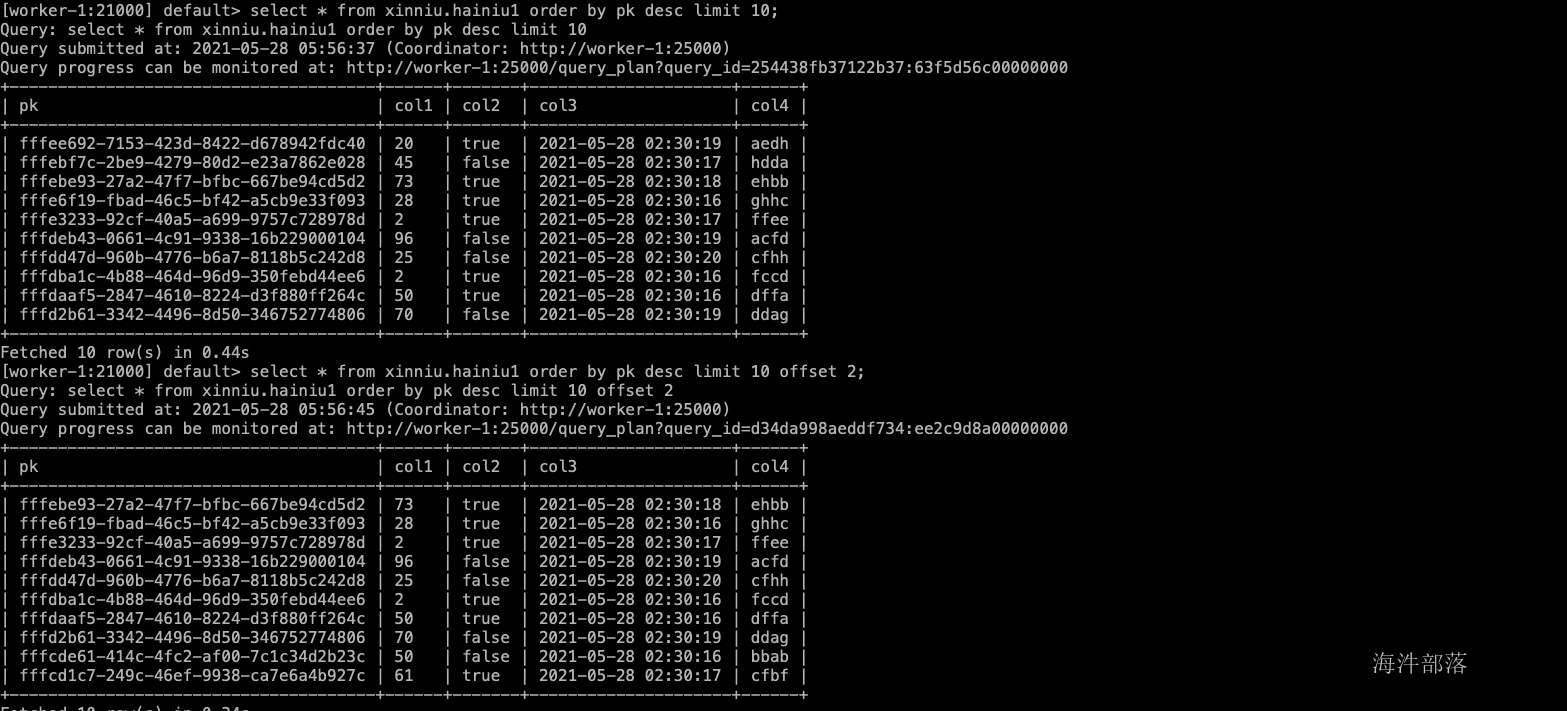
union与union all
-- union去重 union all不去重
-- 查询hainiu1表,创建并插入到hainiu2表中
create table if not exists xinniu.hainiu2
as
select * from xinniu.hainiu1;
-- union
create table if not exists xinniu.uniontable
as
select * from xinniu.hainiu1
union
select * from xinniu.hainiu2;
-- 验证uniontable表数量
select count(1) from xinniu.uniontable;
-- union all
create table if not exists xinniu.unionalltable
as
select * from xinniu.hainiu1
union all
select * from xinniu.hainiu2;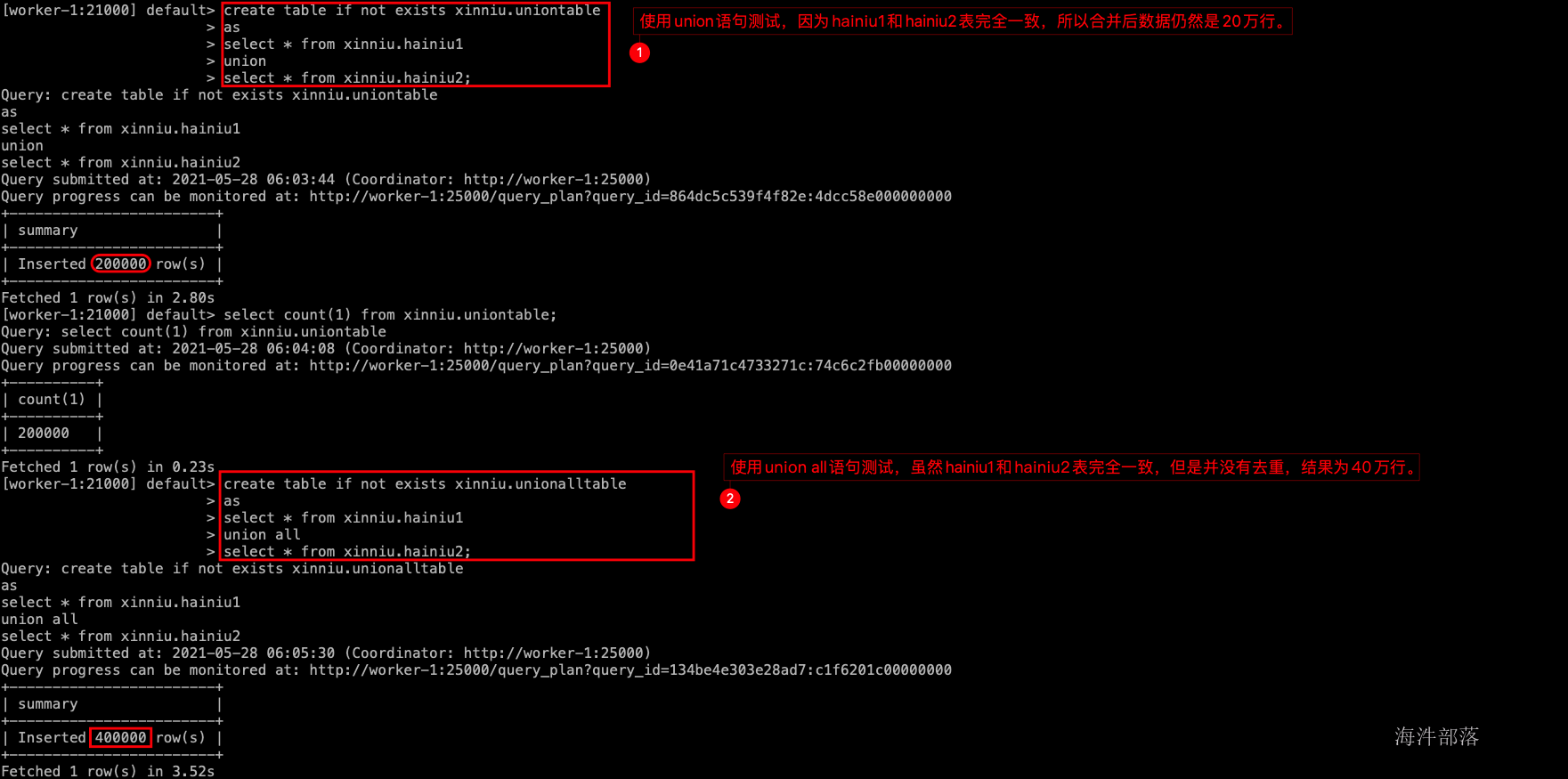
日期类型
-- hive parquet格式不支持date类型,orc格式支持date类型
create table if not exists xinniu.testdatetype4hive(
pk string,
col2 date
)
comment 'test date type'
stored as orc
tblproperties ("orc.compress"="SNAPPY");
-- impala impala不支持date类型,什么格式都不支持date类型,统一使用timestamp
create table if not exists testdatetype4impala(
pk string,
col2 timestamp
)
comment 'test date type'
stored as parquet
tblproperties ("parquet.compress"="SNAPPY");
-- 时间转换
select current_timestamp();
select from_unixtime(unix_timestamp(current_timestamp()));
select unix_timestamp(current_timestamp());
select typeof(unix_timestamp(current_timestamp()));
select typeof("yyyy-MM-dd HH");
select from_timestamp(cast(unix_timestamp(current_timestamp()) as timestamp),"yyyy-MM-dd");
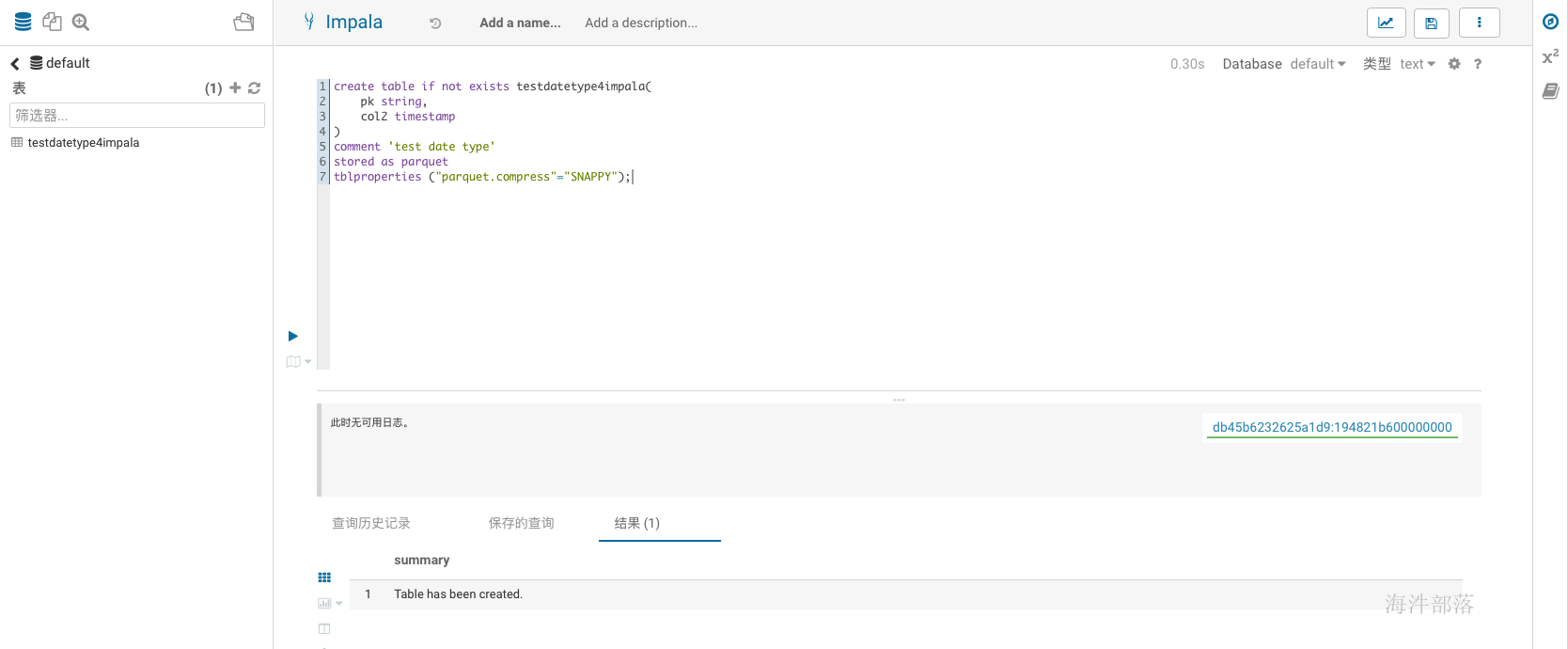
转码函数
-- 加密
select base64encode('hainiu');
-- 解密
select base64decode('aGFpbml1');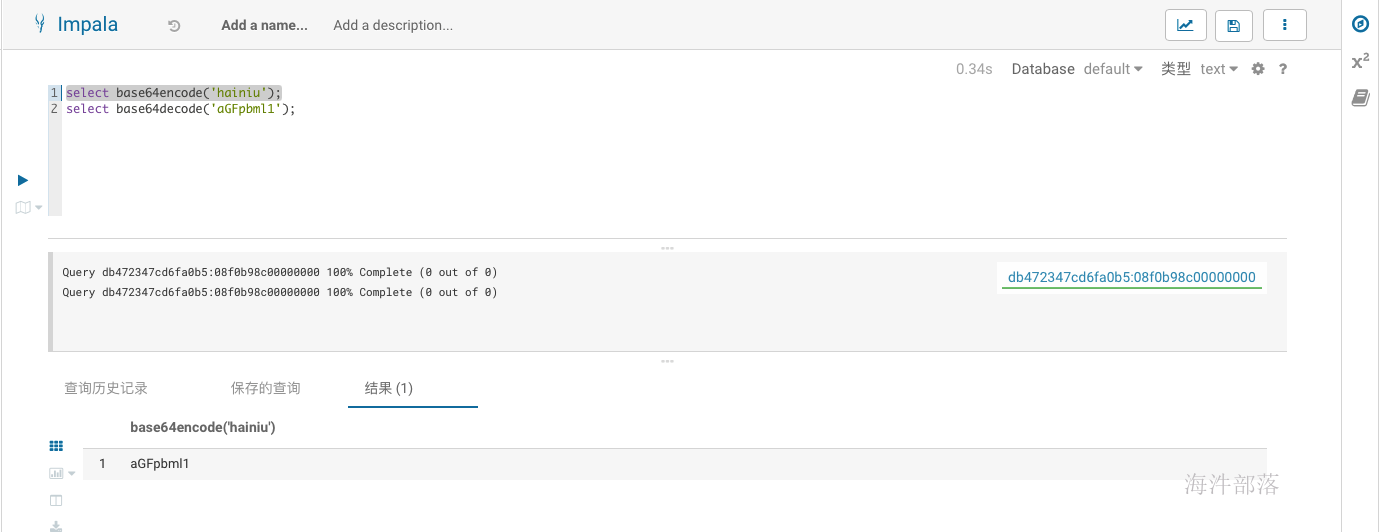
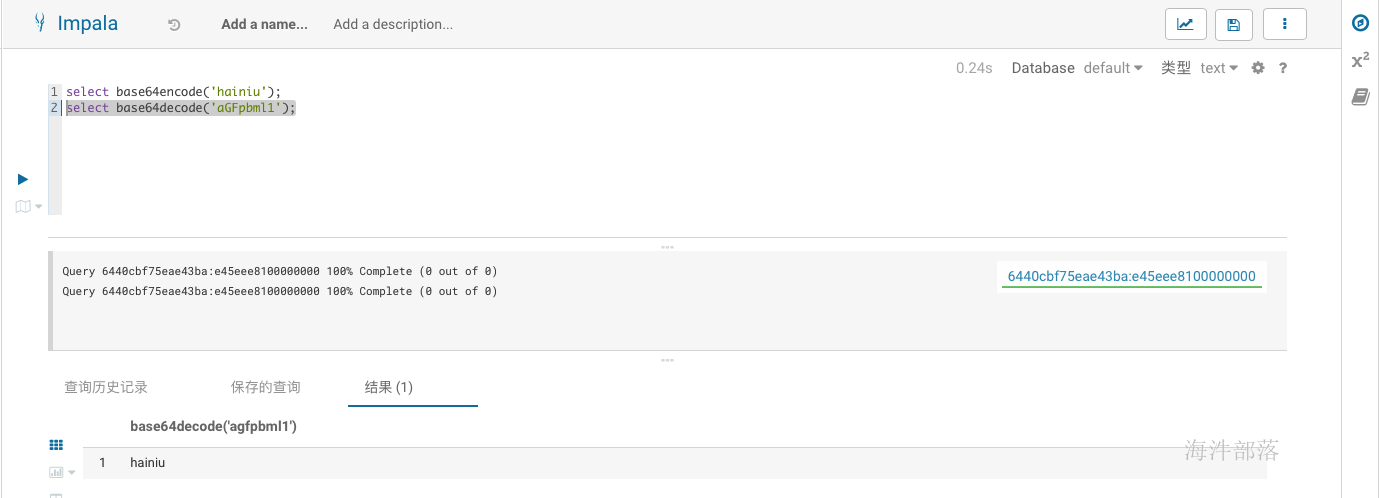
拼接字符串
-- concat和hive没有区别,但是concat_ws没有hive强大,在impala中concat_ws(),有null出现则结果就为null
select concat('hello','hainiu');
select concat_ws('_','hello','hainiu');
select concat('hello','hainiu',null);
select concat_ws('_','hello','hainiu',null);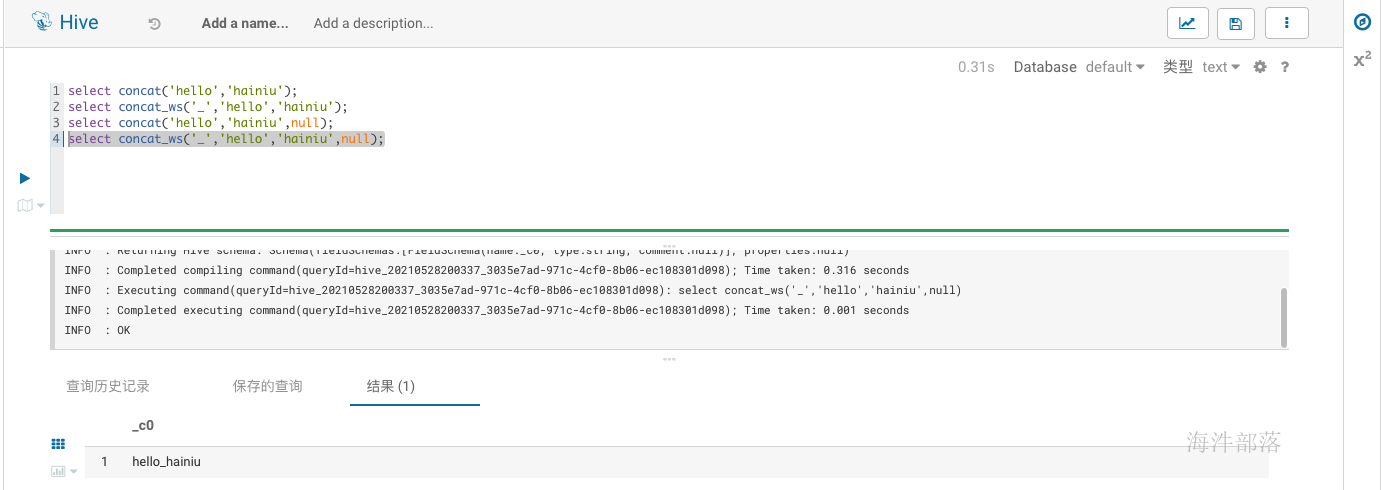
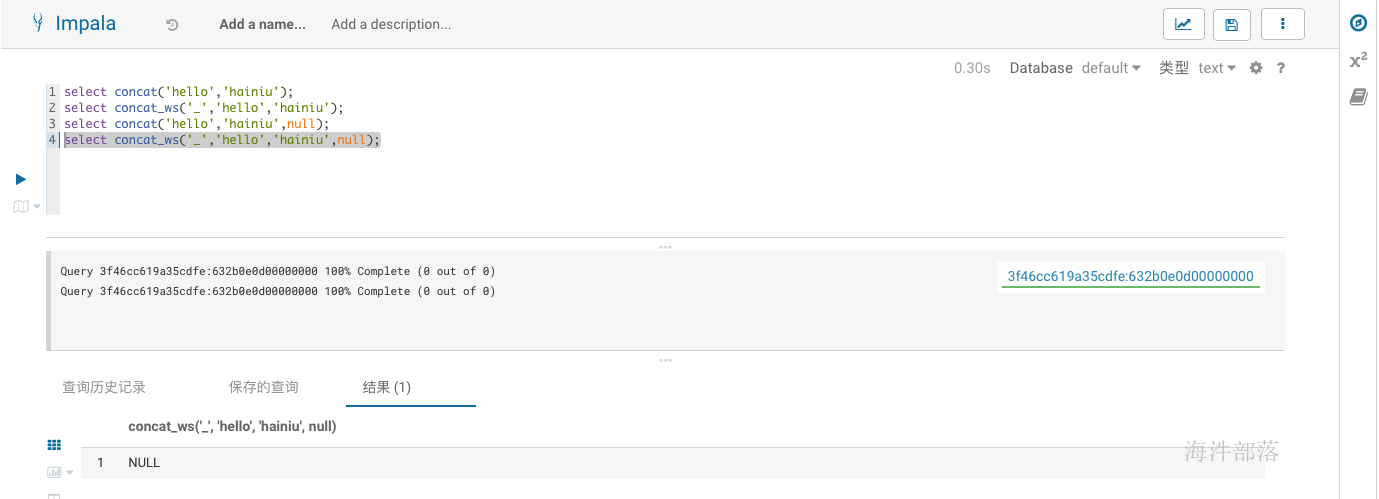
字符串查找
-- 查找bc在abcdefg中第一次出现的位置(以1起点)
select instr('abcdefg','bc');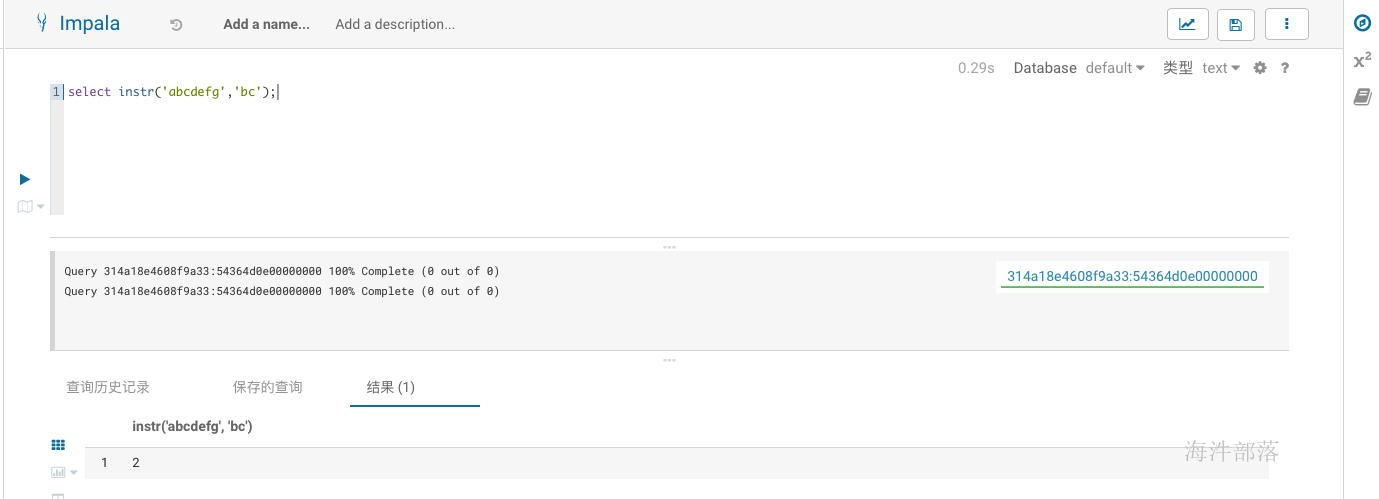
元数据同步
-- 在impala中执行ddl语句之后,并非所有impalad都会立刻感知到,有三种方式可以解决:
-- 在ddl语句前开启sync_ddl参数,在ddl语句结束后关闭,当前session有效,优先使用
-- 使用refresh db.tablename 表级增量刷新,第二推荐
-- 使用invalidate metadata 全量刷新,使所有impalad上缓存的元数据无效,尽量少用或者不用,一般生产上不允许使用,即使非要用也是invalidate metadata tablename的方式使用
set SYNC_DDL=true;
create table xinniu.synctable(id string);
set SYNC_DDL=false;
refresh xinniu.synctable;
invalidate metadata xinniu.synctable;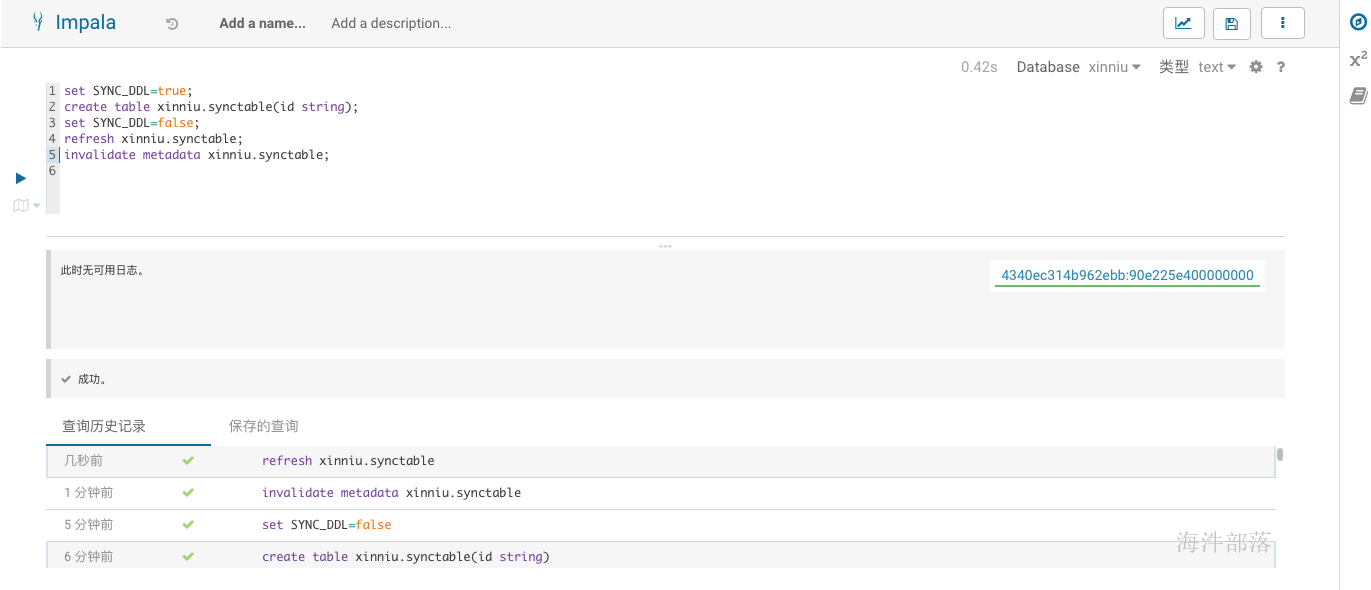
解决中文注释乱码问题
-- 进入mysql元库查看建表语句
show create table metastore;
-- 修改数据编码为latin1
alter database metastore default character set latin1;
-- 修改表、列、分区、分区键、索引编码
alter table COLUMNS_V2 modify column COMMENT varchar(256) character set utf8;
alter table TABLE_PARAMS modify column PARAM_VALUE varchar(4000) character set utf8;
alter table PARTITION_PARAMS modify column PARAM_VALUE varchar(4000) character set utf8;
alter table PARTITION_KEYS modify column PKEY_COMMENT varchar(4000) character set utf8;
alter table INDEX_PARAMS modify column PARAM_VALUE varchar(4000) character set utf8;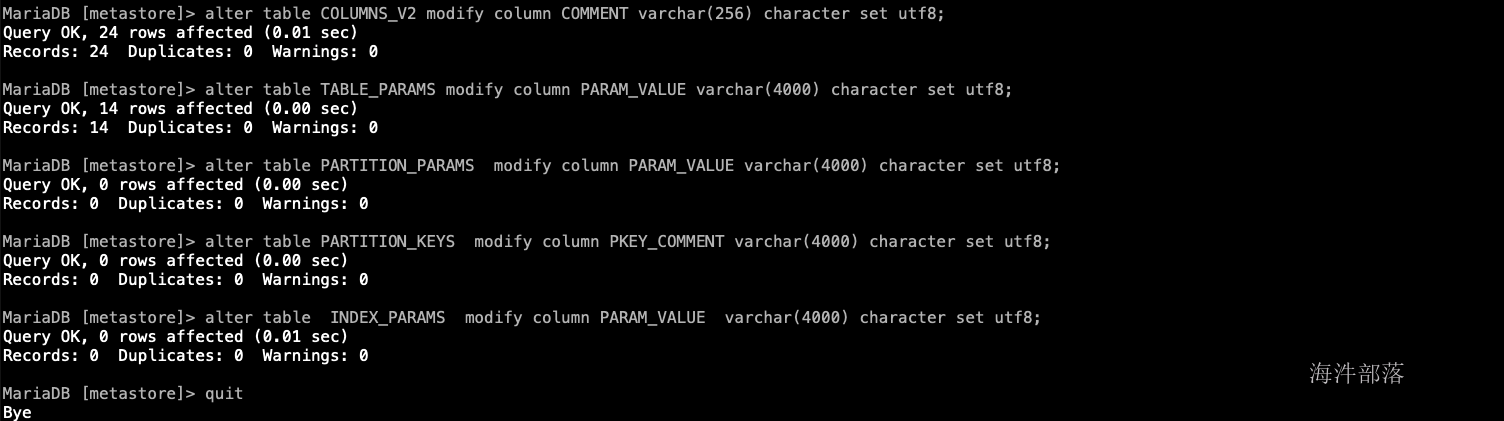
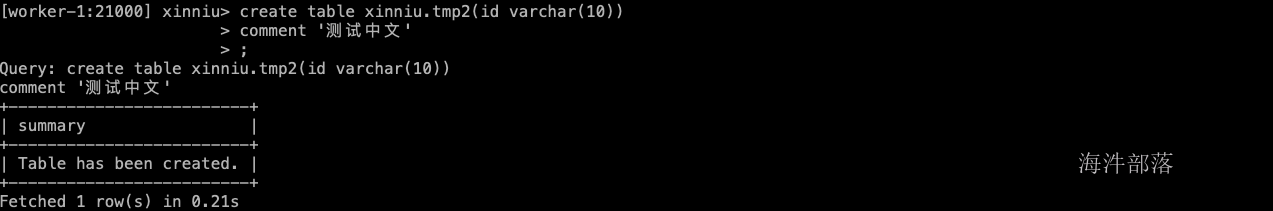
impala性能相关
impala关联操作左大右小,如果没有按照左大右小的规则写,impala会按照表统计信息进行优化,但是这么做是依赖历史表统计信息进行优化的,所以在遇到性能非常差的场景时可以从新刷一下表统计信息。
表统计信息的目的是叫plainner知道每张表的一些统计信息,如表大小,表结构等,便于在生成执行计划树是准确的并行下发执行计划树。
-- 刷新全表统计信息
compute stats db.tablename;
-- 执行完dml语句时针对分区刷新表统计信息,此种方式只刷新了batch_date这个新增分区的信息到表统计信息中,相比compute stats效率要快
compute incremental stats db.tablename partition (pt in ($batch_date,'')); 在执行大批量任务的时候通常会有非常多任务脚本,在任务提交的时候应该轮询发送到不同的imapad节点上进行,而不应该在同一个impalad节点上执行,会导致单一impalad节点的oom,也严重影响并发性能,在执行的过程中通过-i指定impalad的节点。
impala-shell -k -i worker-1(impalad节点) -q '查询语句' 或者 -f 'sql文件'impala执行计划解读
判断是否有表或者列统计信息
explain select straight_join t1.* from (SELECT pk,col1,col2 from xinniu.hainiu1) t1
join
(select pk,col1,col2 from xinniu.hainiu2 limit 10) t2
on t1.pk=t2.pk;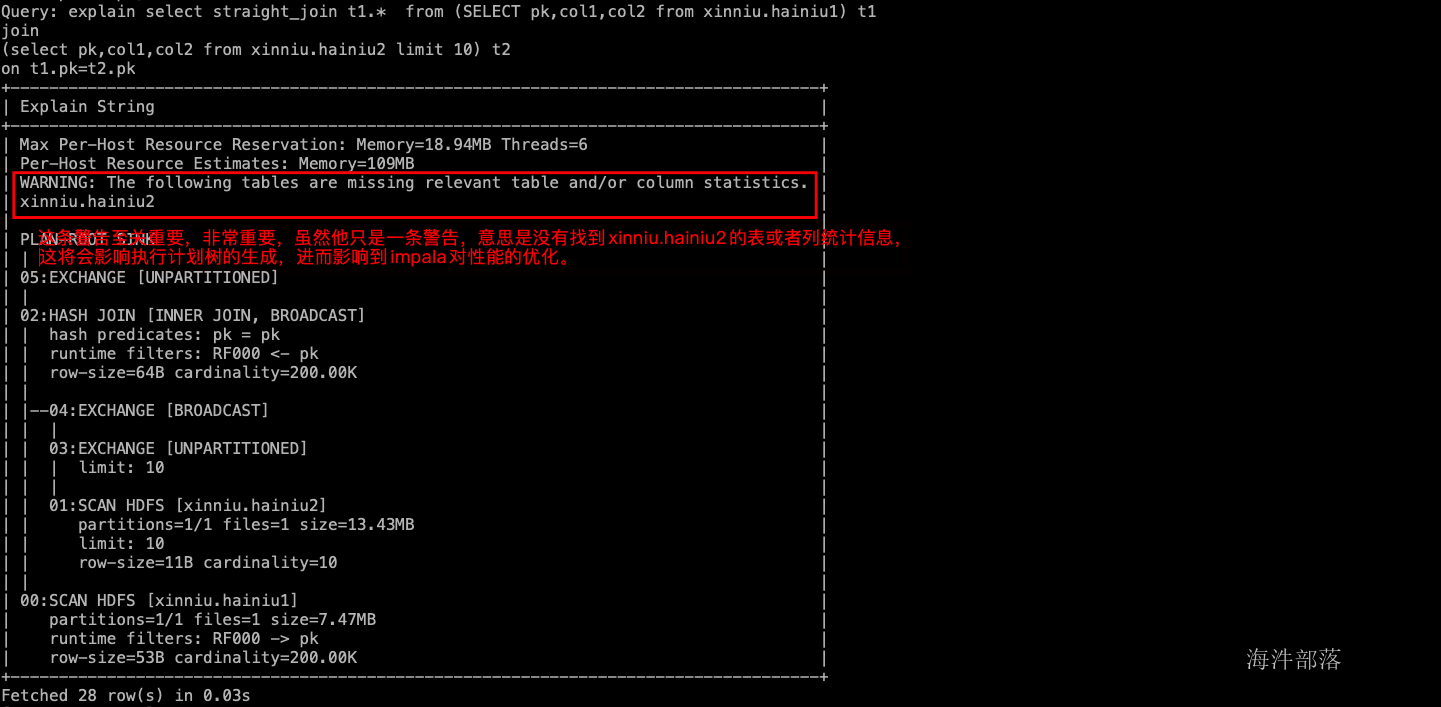
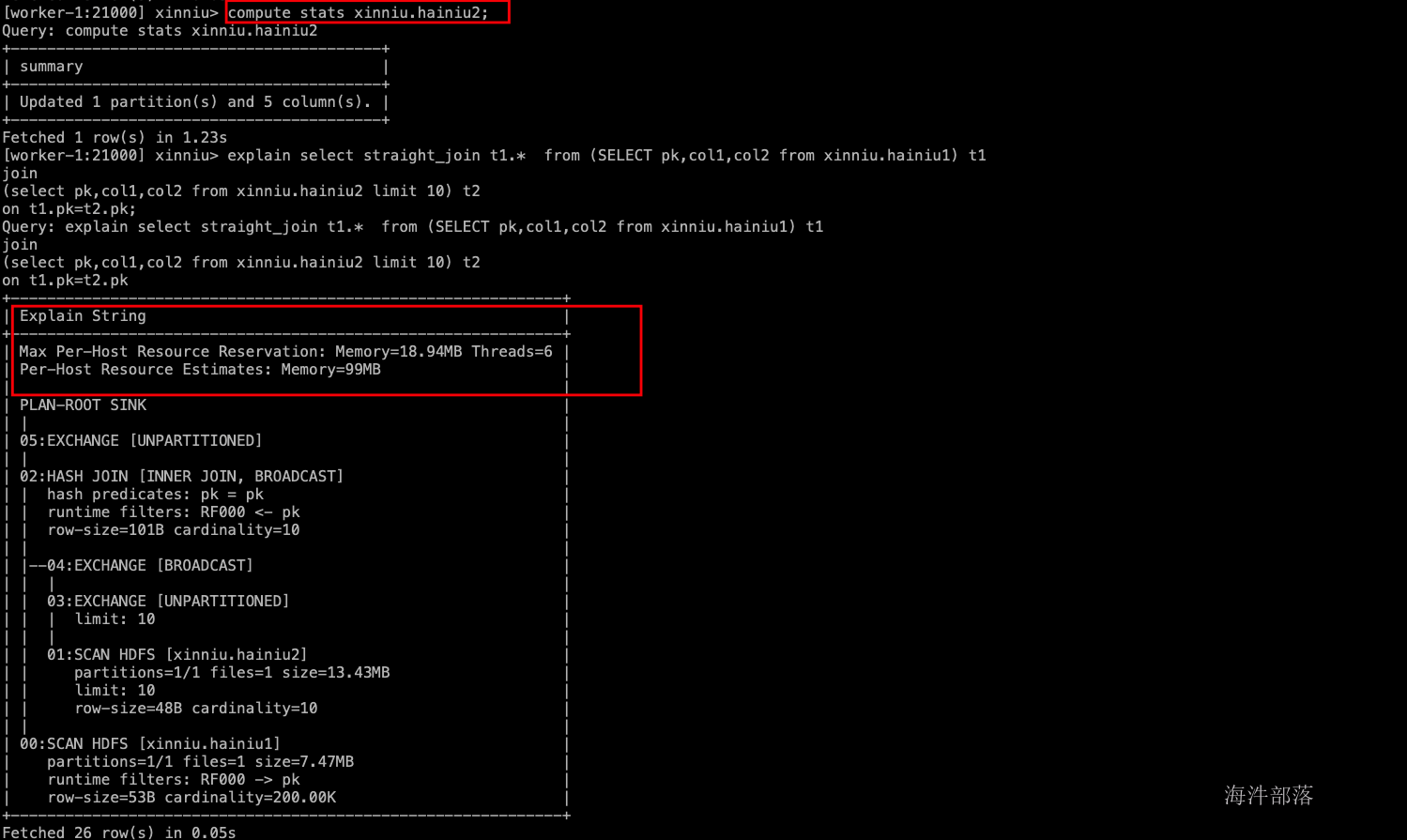
在hue上可以查看执行计划树,并且可以直观的看到每个环节所用的时间。