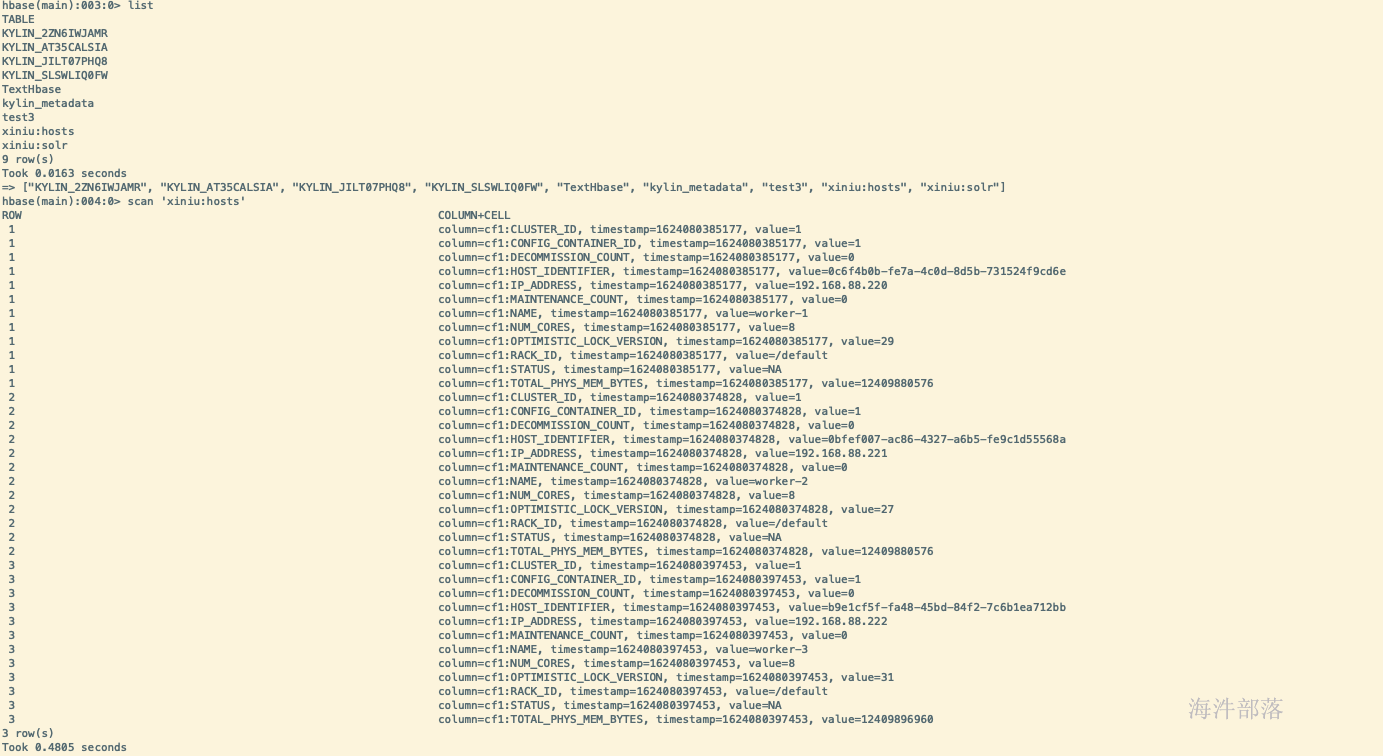sqoop常用参数
安全环境下操作需要做安全认证
- 常用命令
| 命令名称 | 对应类 | 命令说明 |
|---|---|---|
| import | ImportTool | 将关系型数据库数据导入到HDFS、HIVE、HBASE |
| export | ExportTool | 将HDFS上的数据导出到关系型数据库 |
| codegen | CodeGenTool | 获取数据库中某张表数据生成Java并打成Jar包 |
| create-hive-table | CreateHiveTableTool | 创建hive的表 |
| eval | EvalSqlTool | 查看SQL的执行结果 |
| list-databases | ListDatabasesTool | 列出所有数据库 |
| list-tables | ListTablesTool | 列出某个数据库下的所有表 |
| help | HelpTool | 打印sqoop帮助信息 |
| version | VersionTool | 打印sqoop版本信息 |
- 连接参数列表
| Argument | Description |
|---|---|
--connect <jdbc-uri> |
Specify JDBC connect string 指定JDBC连接字符串 |
--connection-manager <class-name> |
Specify connection manager class to use 指定要使用的连接管理器类 |
--driver <class-name> |
Manually specify JDBC driver class to use 指定要使用的JDBC驱动类 |
--hadoop-mapred-home <dir> |
Override $HADOOP_MAPRED_HOME 指定$HADOOP_MAPRED_HOME路径 |
--help |
Print usage instructions 帮助信息 |
--password-file |
Set path for a file containing the authentication password 设置用于存放认证的密码信息文件的路径 |
-P |
Read password from console 从控制台读取输入的密码 |
--password <password> |
Set authentication password 设置认证密码 |
--username <username> |
Set authentication username 设置认证用户名 |
--verbose |
Print more information while working 打印运行信息 |
--connection-param-file <filename> |
Optional properties file that provides connection parameters 指定存储数据库连接参数的属性文件 |
- 连接MySQL示例
# 查询数据库列表 对标show databases
sqoop list-databases --connect jdbc:mysql://worker-1:3306/ --username root --password Congf1daof4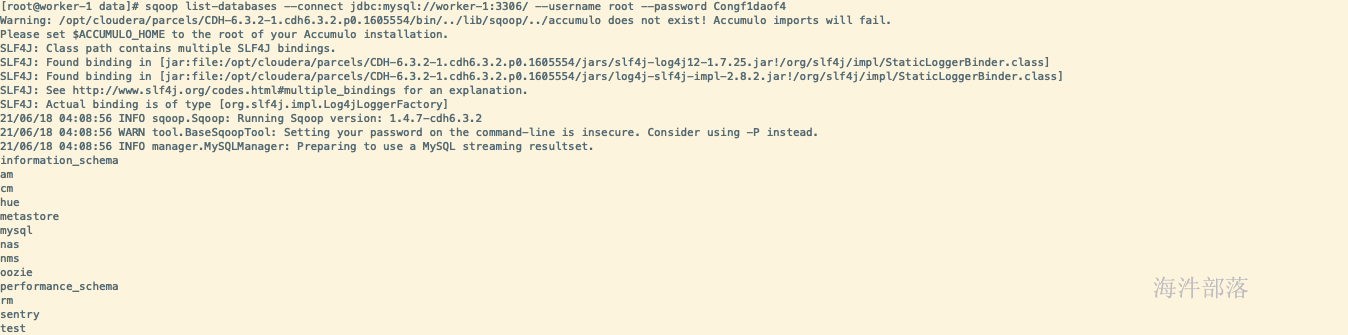
# 查询指定库下面所有表 对标show tables in cm
sqoop list-tables --connect jdbc:mysql://worker-1:3306/cm --username root --password Congf1daof4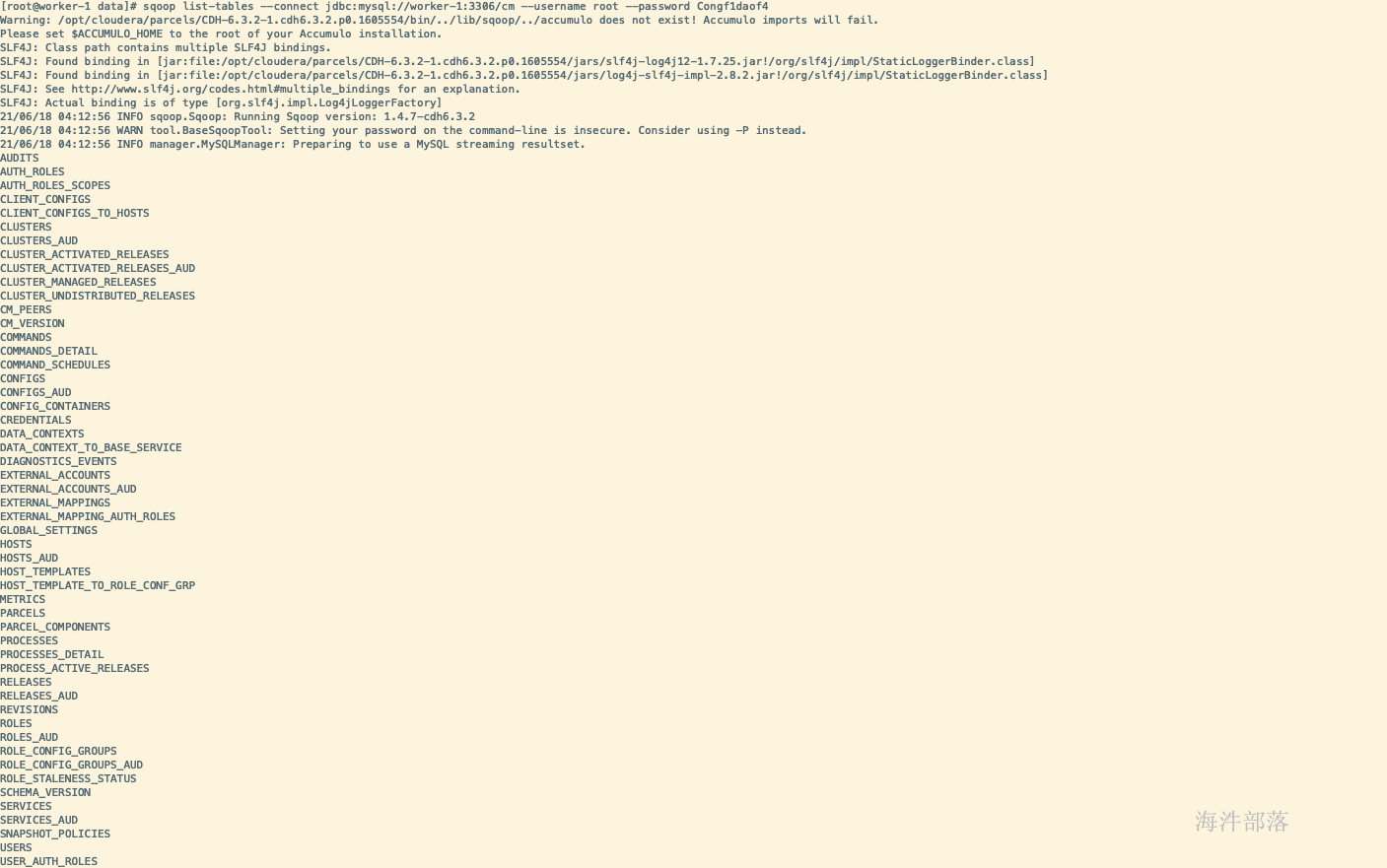
sqoop应用
- eval查看sql查询结果
sqoop eval \
--connect jdbc:mysql://worker-1:3306/cm \
--username root \
--password Congf1daof4 \
--query "select * from HOSTS"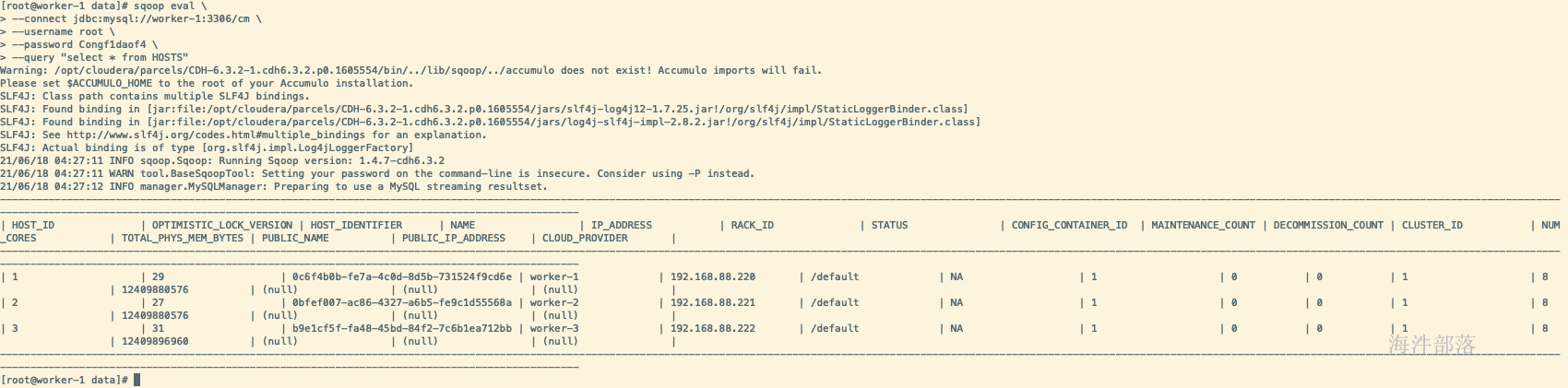
- codegen指定表生成jar
sqoop codegen \
--connect jdbc:mysql://worker-1:3306/cm \
--username root \
--password Congf1daof4 \
--table HOSTS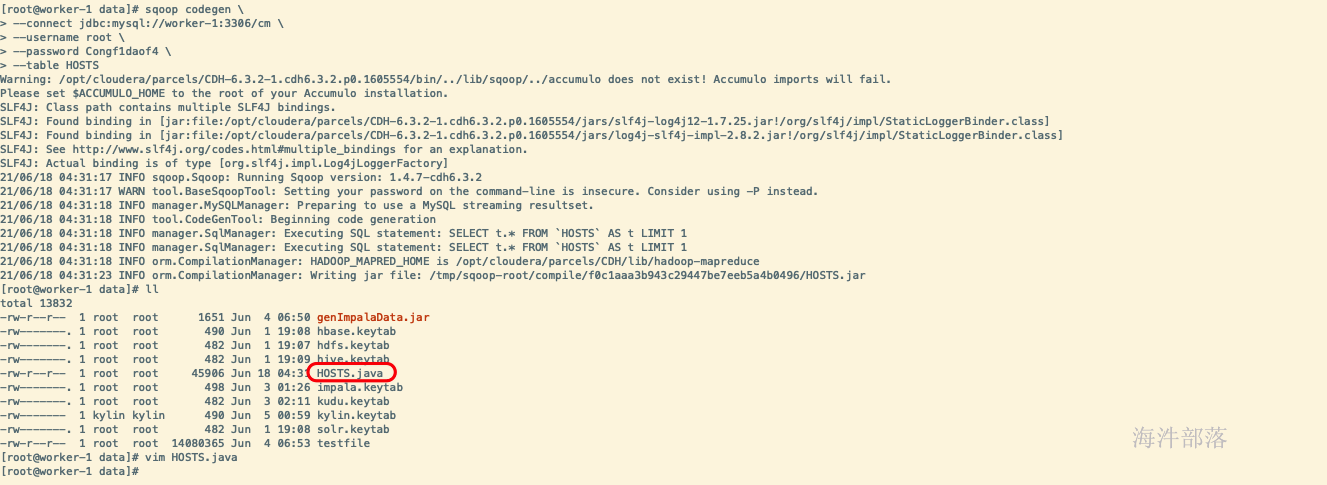
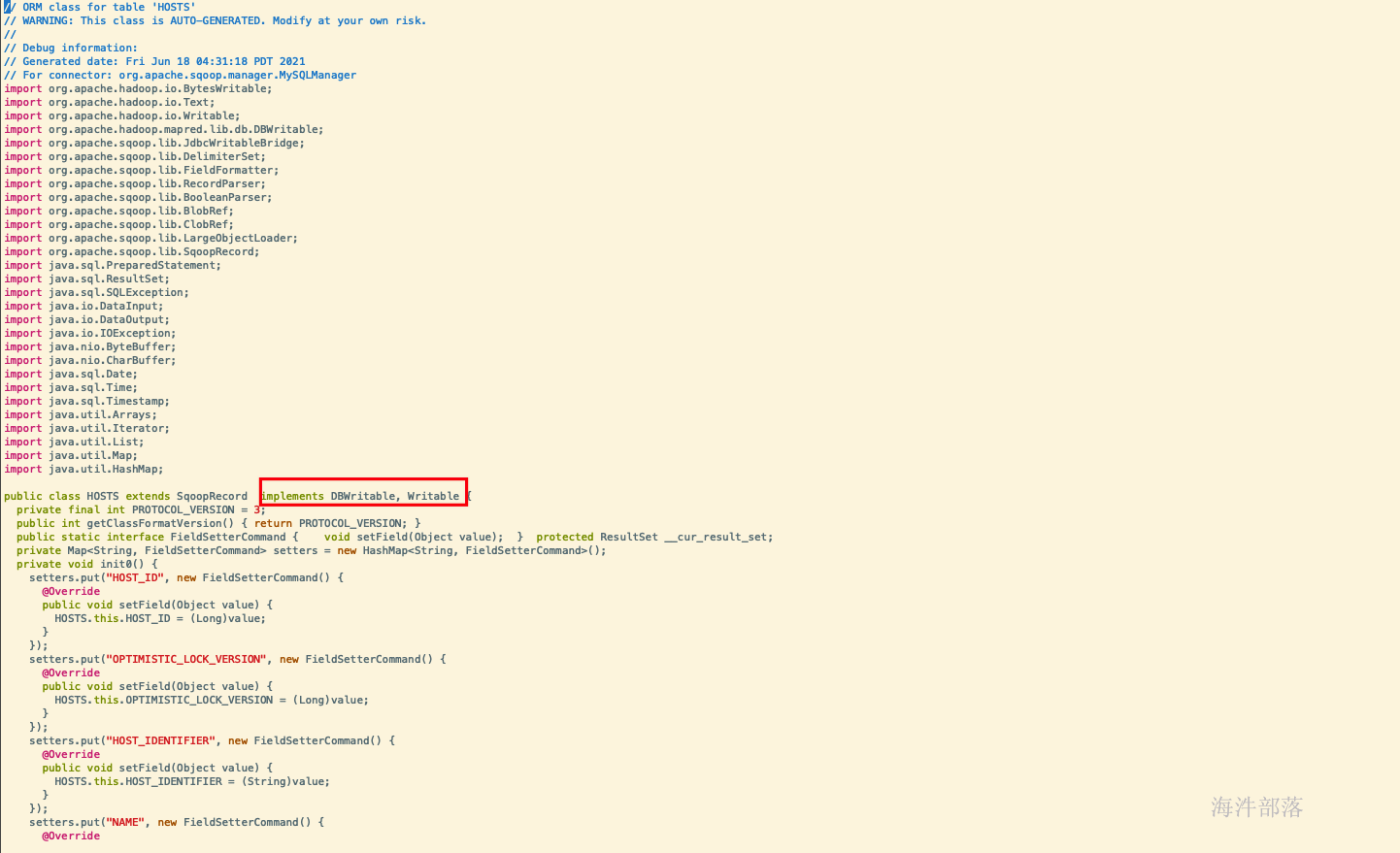
- create-hive-table创建hive表
sqoop create-hive-table \
--connect jdbc:mysql://worker-1:3306/cm \
--username root \
--password Congf1daof4 \
--table HOSTS \
--hive-table createbysqoop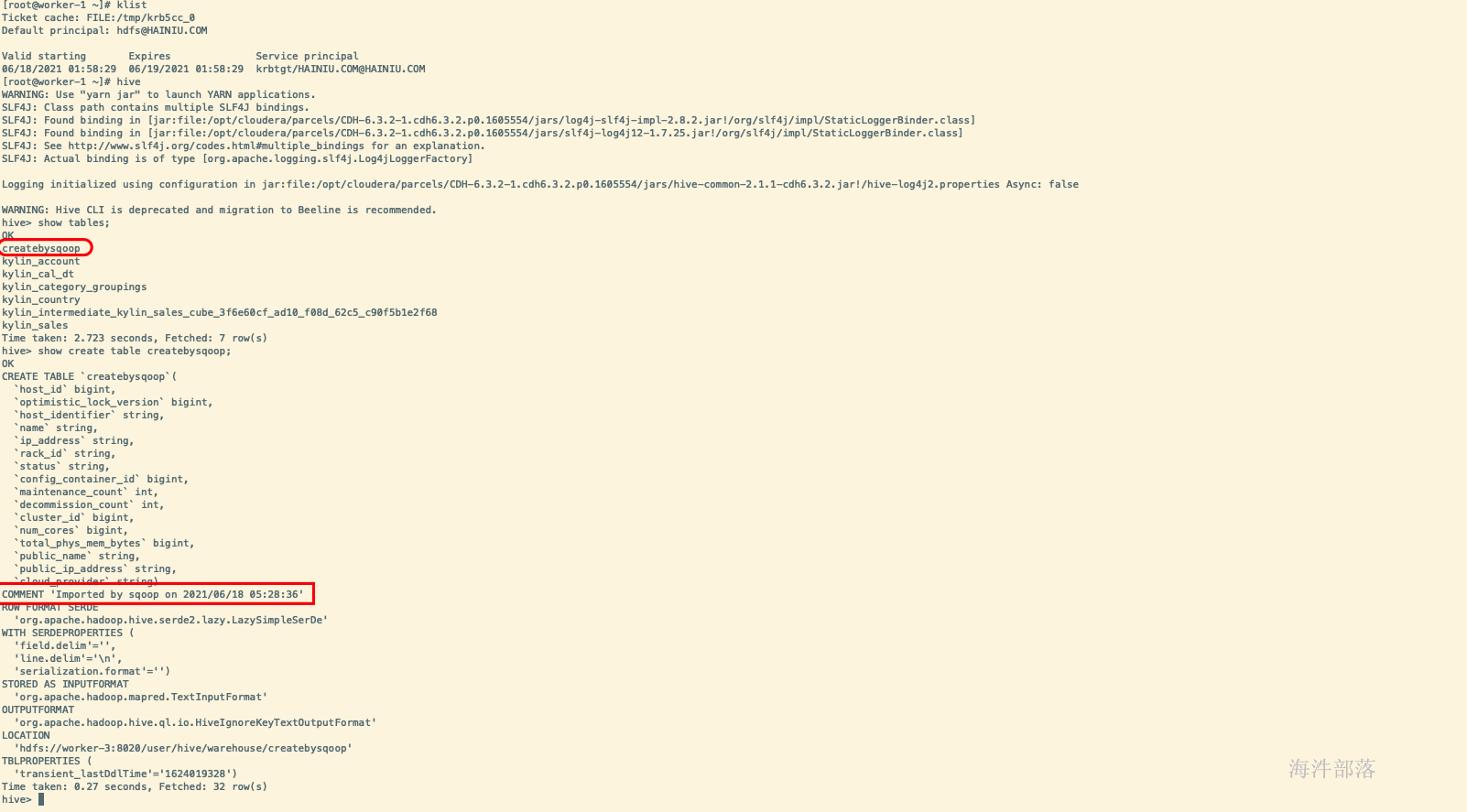
- import to hive
# 使用query参数或者-e参数时必须带where $CONDITIONS
# $CONDITIONS意义,为sqoop系统参数,任务执行时用于划分并行度使用,解析时会按照split-by字段进行分段划分,如下的host_id会被分为4份,而从什么位置开始划分则由系统参数$CONDITIONS决定的
# num-mappers意义,MapReduce执行时map并行度
sqoop import \
--connect jdbc:mysql://worker-1:3306/cm \
--username root \
--password Congf1daof4 \
--target-dir /user/hive/importbysqoop1 \
--delete-target-dir \
--fields-terminated-by "\t" \
--num-mappers 4 \
--split-by host_id \
--query 'select * from HOSTS where $CONDITIONS'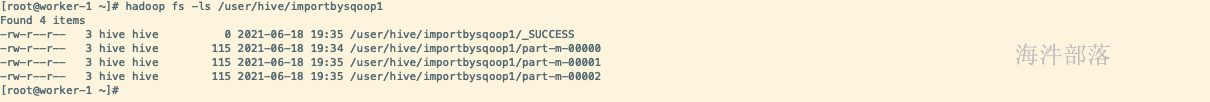
# 导入不同格式,支持格式as-avrodatafile、as-binaryfile、as-parquetfile、as-sequencefile、as-textfile(默认格式)
sqoop import \
--connect jdbc:mysql://worker-1:3306/cm \
--username root \
--password Congf1daof4 \
--target-dir /user/hive/importbysqoop1 \
--delete-target-dir \
--as-sequencefile \
--fields-terminated-by "\t" \
--num-mappers 4 \
--split-by host_id \
--query 'select * from HOSTS where $CONDITIONS'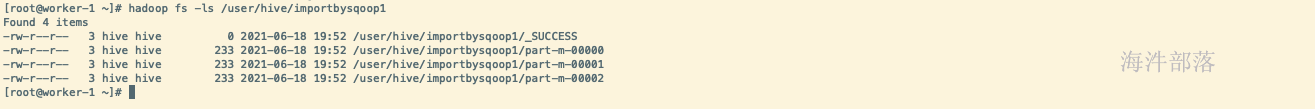
# 导入hive表
sqoop import \
--connect jdbc:mysql://worker-1:3306/cm \
--username root \
--password Congf1daof4 \
--table HOSTS \
--delete-target-dir \
--hive-import \
--fields-terminated-by "\t" \
--hive-overwrite \
--hive-table HOSTS
# 导入hive表使用parquet格式
sqoop import \
--connect jdbc:mysql://worker-1:3306/cm \
--username root \
--password Congf1daof4 \
--table HOSTS \
--delete-target-dir \
--as-parquetfile \
--hive-import \
--fields-terminated-by "\t" \
--hive-overwrite \
--hive-table HOSTS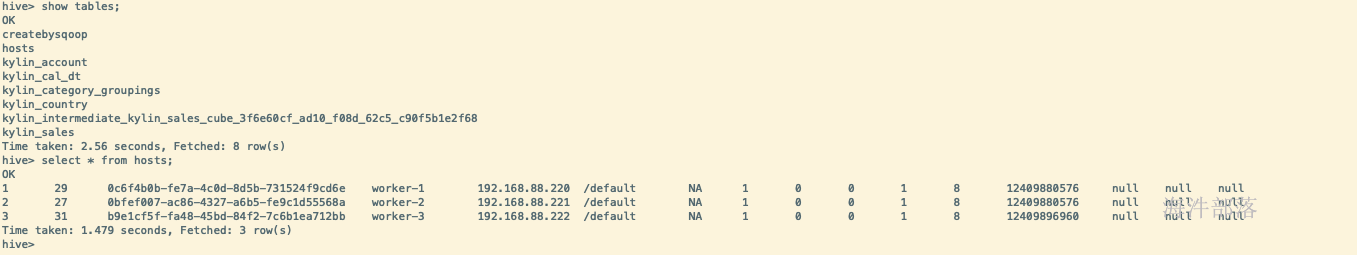
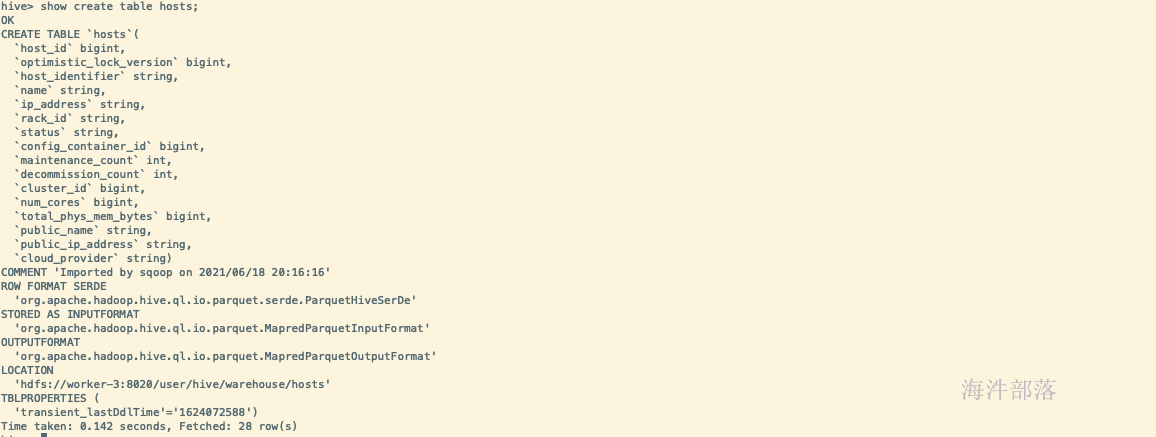
# hive增量导入
# check-column检查列,以哪一列作为增量检查列
# last-value 从哪里开始向后导入(不包含当前值)
# incremental 增量模式
sqoop import \
--connect jdbc:mysql://worker-1:3306/cm \
--username root \
--password Congf1daof4 \
--table HOSTS \
--as-parquetfile \
--target-dir /user/hive/warehouse/hosts \
--incremental append \
--check-column host_id \
--last-value 1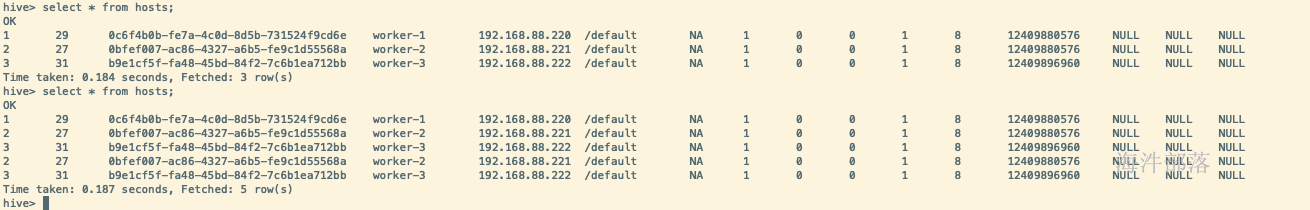
- import to hbase
sqoop import \
--connect jdbc:mysql://worker-1:3306/cm \
--username root \
--password Congf1daof4 \
--table HOSTS \
--hbase-create-table \
--hbase-table xiniu:hosts \
--column-family cf1 \
--hbase-row-key HOST_ID